InFocus LP560 Bruksanvisning
InFocus
videoprosjektor
LP560
Les nedenfor 📖 manual på norsk for InFocus LP560 (72 sider) i kategorien videoprosjektor. Denne guiden var nyttig for 20 personer og ble vurdert med 4.5 stjerner i gjennomsnitt av 10.5 brukere
Side 1/72
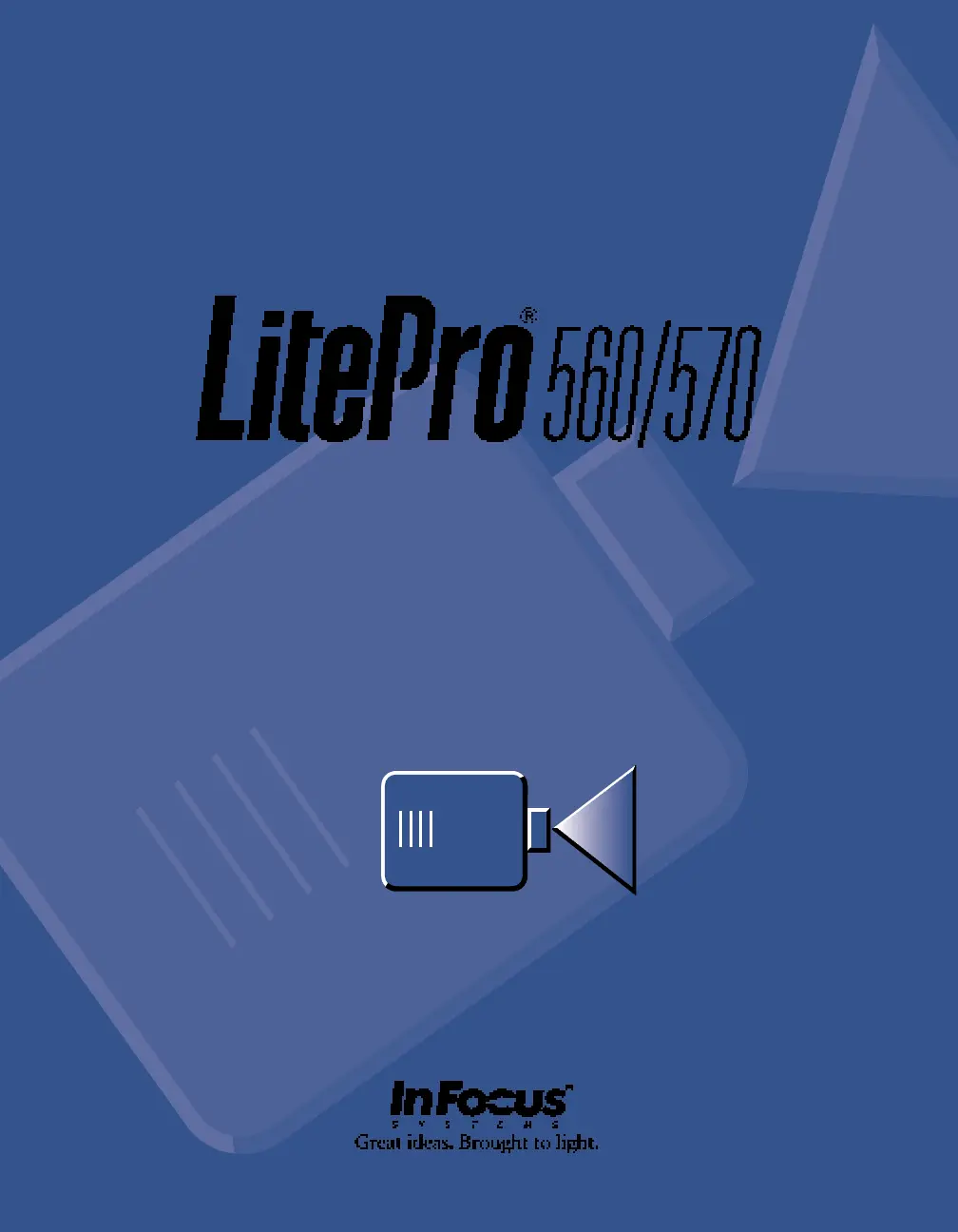
USER'S GUIDE
LCD PROJECTOR
Produkspesifikasjoner
| Merke: | InFocus |
| Kategori: | videoprosjektor |
| Modell: | LP560 |
Trenger du hjelp?
Hvis du trenger hjelp med InFocus LP560 still et spørsmål nedenfor, og andre brukere vil svare deg
videoprosjektor InFocus Manualer

2 Oktober 2025

26 August 2025

26 August 2025
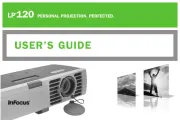
26 August 2025

26 August 2025

26 August 2025

26 August 2025

26 August 2025

26 August 2025

26 August 2025
videoprosjektor Manualer
- Barco
- Stairville
- Xiaomi
- Krüger&Matz
- Overmax
- JVC
- LG
- Reflecta
- Sharp
- RCF
- Yaber
- Hitachi
- 3M
- Nebula
- Optoma
Nyeste videoprosjektor Manualer

20 Oktober 2025

18 Oktober 2025

18 Oktober 2025

17 Oktober 2025

16 Oktober 2025

16 Oktober 2025
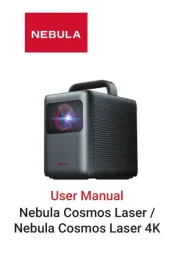
16 Oktober 2025
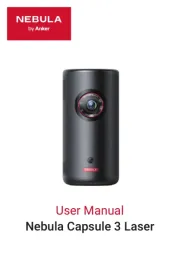
13 Oktober 2025

13 Oktober 2025
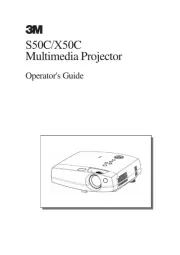
13 Oktober 2025