Metra AFDI-THX-01 Bruksanvisning
Les nedenfor 📖 manual på norsk for Metra AFDI-THX-01 (2 sider) i kategorien Bilsett. Denne guiden var nyttig for 3 personer og ble vurdert med 4.5 stjerner i gjennomsnitt av 2 brukere
Side 1/2

FORD CAN DATA BUS INTERFACE
©Copyright 2010 Metra Electronics Corporation
1-800-221-0932
www.axxessinterface.com
AFDI-THX-01
INSTALLATION INSTRUCTIONS
©Copyright 2010 Metra Electronics Corporation
1-800-221-0932
www.axxessinterface.com
5
AFDI-THX-01 AFDI-THX-01
INTERFACE COMPONENTS
• AFDI-THX-01 interface
• 14 way radio side harness with rca’s
• 12 way to 24 and 16 way vehicle side harness
• 8 way harness with rca’s
Rev. 03/11/10 INSTAFDI-THX-01
*
READ IMPORTANT WARNING ON PAGE 2
BEFORE ATTEMPTING ANY INSTALLATION
The AFDI-THX-01 is designed to retain the THX audio sys-
tem in the applications listed when replacing the OEM
radio with an aftermarket one. Instead of using a turn on
wire in the OEM harness, the OEM radio uses CAN data to
turn the amplifier on and off. The CAN data also tells the
OEM radio when the vehicle is on and off. Because of this,
these vehicles do not have a traditional 12 volt accessory
wire in the OEM harness. By reading the CAN data the
AFDI-THX-01 will know when the vehicle is on and off and
will provide a 12 volt 10 amp accessory output to be used
by the aftermarket radio.
Another feature of the AFDI-THX-01 is if the vehicle has
the overhead video system the AFDI-THX-01 will keep that
option active and allow the audio from that overhead to be
played through the aftermarket radio; however the radio
you install must have an auxiliary input to hear the audio
from the overhead. Also if the vehicle has the 3.5mm aux
jack the AFDI-THX-01 will retain that feature by providing
a RCA output.
If you are installing a radio that has navigation built in, the
AFDI-THX-01 will provide the necessary navigation out-
puts like VSS (Speed Sense), Parking Brake, and Reverse.
This will save installation time so the installer does not
have to search through the vehicle to get these wires.
K
NOWLEDGE IS
P
OWER
Enhance your installation and fabrication skills by
enrolling in the most recognized and respected
mobile electronics school in our industry.
Log onto www.installerinstitute.com or call
800-354-6782 for more information and take steps
toward a better tomorrow.
AUDIO LEVEL CONTROL
If the audio level of the sound system is too low or high, you can adjust the input
level to the amplifier. To do this, follow these steps:
1. Locate the potentiometer next to the 14 way Molex connector on the end of
the AFDI-THX-01.
2. Using a small flat head screwdriver turn the potentiometer clockwise to
increase the input level.
3. Turn the potentiometer counterclockwise to lower the input level.
With audio only AUX in “Dual” play mode:
The audio of the auxiliary input (located on the side of the overhead console) will
play through the wireless headphones and the wired headphones (if used) and not
through the audio system. The rear speakers are muted to make listening through
the headphones easier.
With video/audio AUX in
“Single play mode:
The audio of the auxiliary input (located on the side of the overhead console) will
play through the audio system via the RSE rca jacks in AFDI-THX-01 harness. The
video will play on the overhead screen.
With video/audio AUX in
“Dual” play mode:
The audio of the auxiliary input (located on the side of the overhead console) will
play through the wireless headphones and the wired headphones (if used) and not
through the audio system. The rear speakers are muted to make listening through
the headphones
Produkspesifikasjoner
| Merke: | Metra |
| Kategori: | Bilsett |
| Modell: | AFDI-THX-01 |
| Tilkoblingsteknologi: | Koblet med ledninger (ikke trådløs) |
| Kompatible produkter: | Ford Thx |
| Produktfarge: | Flerfarget |
Trenger du hjelp?
Hvis du trenger hjelp med Metra AFDI-THX-01 still et spørsmål nedenfor, og andre brukere vil svare deg
Bilsett Metra Manualer

10 Oktober 2025

10 Oktober 2025

10 Oktober 2025
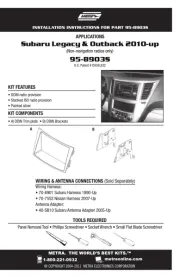
10 Oktober 2025

10 Oktober 2025

10 Oktober 2025
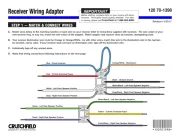
10 Oktober 2025

10 Oktober 2025

10 Oktober 2025

9 Oktober 2025
Bilsett Manualer
Nyeste Bilsett Manualer

20 Oktober 2025

19 Oktober 2025

16 Oktober 2025

9 Oktober 2025

29 September 2025

28 September 2025

28 September 2025

27 September 2025

26 September 2025

26 September 2025