QTX ADMX-512 Bruksanvisning
Les nedenfor 📖 manual på norsk for QTX ADMX-512 (12 sider) i kategorien belysning. Denne guiden var nyttig for 9 personer og ble vurdert med 4.4 stjerner i gjennomsnitt av 5 brukere
Side 1/12

www.avsl.com 154.105UK User Manual
ADMX-512
512 Channel DMX/RDM Controller
Item ref: 154.105UK
User Manual
A powerful 512 channel DMX/RDM controller with 32 fixtures. Each fixture controls up to 32 channels per
unit. There are 32 storable scenes and 32 storable chases, each with up to 100 steps which can be
triggered manually, by sound or automatically using the time faders between 0.1 seconds and 10 minutes.
An integrated USB port provides back up of up to 16 banks of DMX settings, scenes and chases on an
attached USB storage device. The hardwearing metal chassis can be used standalone or 3U rackmount if
preferred and the detachable carry handle makes the unit easy to move from event to event.
In the box:
Your ADMX-512 should arrive with you in a single carton in good condition. The carton should contain
1 x main unit, 1 x UK power adaptor and 1 x user guide.
Controls Overview:
Please read through this manual thoroughly before use, any damage
caused by misuse of product will not be covered by warranty.
1.
2.
3.
4.
5.
6.
7.
8.
9.
10.
11.
12.
13.
14.
15.
16.
17.
18.
Produkspesifikasjoner
| Merke: | QTX |
| Kategori: | belysning |
| Modell: | ADMX-512 |
Trenger du hjelp?
Hvis du trenger hjelp med QTX ADMX-512 still et spørsmål nedenfor, og andre brukere vil svare deg
belysning QTX Manualer

13 Oktober 2025

13 Oktober 2025

13 Oktober 2025

12 Oktober 2025
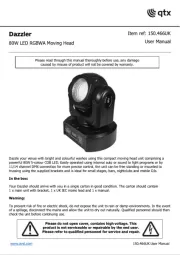
12 Oktober 2025
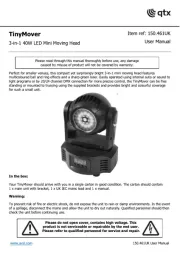
12 Oktober 2025
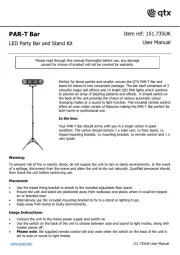
12 Oktober 2025
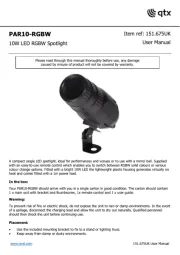
12 Oktober 2025

12 Oktober 2025
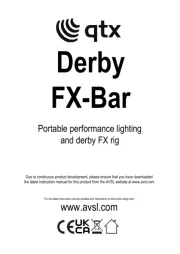
12 Oktober 2025
belysning Manualer
- Akasa
- Eurolite
- Godox
- Moen
- North Light
- Zodiac
- Showtec
- Stairville
- Kogan
- Ardes
- Cameo
- Steinel
- Innoliving
- Rademacher
- SWIT
Nyeste belysning Manualer

23 Oktober 2025

23 Oktober 2025

23 Oktober 2025

23 Oktober 2025
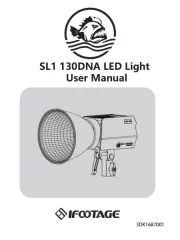
20 Oktober 2025
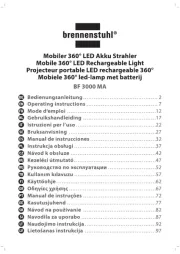
19 Oktober 2025

17 Oktober 2025
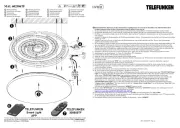
17 Oktober 2025

17 Oktober 2025
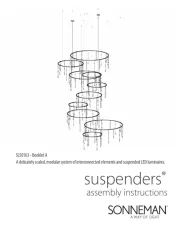
15 Oktober 2025