Swann BlackKnight Bruksanvisning
Swann
Sikkerhetskamera
BlackKnight
Les nedenfor 📖 manual på norsk for Swann BlackKnight (18 sider) i kategorien Sikkerhetskamera. Denne guiden var nyttig for 14 personer og ble vurdert med 4.6 stjerner i gjennomsnitt av 7.5 brukere
Side 1/18

1
INPUT SELECTS
Select your TV or VCR manufacturer from the list below. It will show you the common locations of
that manufacturer’s input select options.
If you are still not able to see your footage, you may need to verify that all your hookup connections
are correct. Please select which system you are connecting to from the main customer service page.
Admiral
Bell and Howell
Broksonic
Citizen
Craig
Crosley
Curtis Mathis
Daewood
Electrohome
Emerson
Fisher
Funai
General Electric
Goldstar
Hitachi
JC Penney
JVC
LXI / Sears
Magnavox
Magnasonic
Memorex
MGA
Mitsubishi
Montgomery Ward
NEC
Optimus
Orion
Panasonic
Philco
Philips
Proscan
Quasar
Radio Shack
RCA
Realistic
Samsung
Sansui
Sanyo
Scott
Sears / LXI
Sharp
Shintom
Signature 2000
Sony
Sylvania
Symphonic
Teac
Teknika
Toshiba
Westinghouse
XR1000
Zenith
Other Brands
Produkspesifikasjoner
| Merke: | Swann |
| Kategori: | Sikkerhetskamera |
| Modell: | BlackKnight |
| Vekt: | 350 g |
| Wi-Fi: | Ja |
| Maksimal oppløsning: | 512 x 492 piksler |
| Dimensjoner (B x D x H): | 61 x 96 x 62 mm |
| Linsesynsvinkel, horisontal: | 39 ° |
| Linsesynsvinkel, vertikal: | 39 ° |
| Sensortype: | CCD |
| Analogt signalformatsystem: | NTSC, PAL |
| Driftstemperatur (T-T): | -10 - 50 °C |
| Lukkerhastighet: | 1/60 - 1/15000 s |
| nattsyn: | Ja |
| CCD-sensorstørrelse: | 1/4 " |
| Signal-til-støy-forhold (SNR): | 38 dB |
| DC-inngangskontakt: | Ja |
| Minimumsbelysning: | 0 lx |
| Krav til strømforsyning: | 12 |
| Relativ luftfuktighet under drift (H-H): | 0 - 85 |
| Strøm over Ethernet (PoE): | Nei |
Trenger du hjelp?
Hvis du trenger hjelp med Swann BlackKnight still et spørsmål nedenfor, og andre brukere vil svare deg
Sikkerhetskamera Swann Manualer
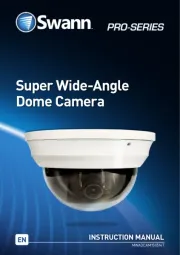
18 August 2025

18 August 2025
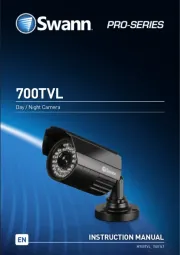
18 August 2025
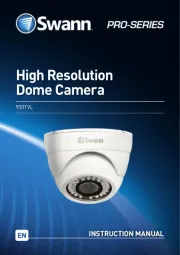
18 August 2025

18 August 2025

18 August 2025

18 August 2025

18 August 2025

18 August 2025
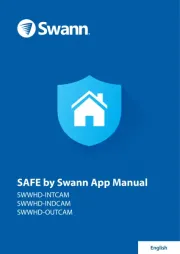
18 August 2025
Sikkerhetskamera Manualer
- Viking
- Ring
- Technaxx
- Reolink
- SereneLife
- Marshall Electronics
- Telycam
- ORNO
- DataVideo
- Lorex
- Quantum
- Bolin Technology
- TP Link
- Hanwha
- Feelworld
Nyeste Sikkerhetskamera Manualer

20 Oktober 2025

20 Oktober 2025

20 Oktober 2025

19 Oktober 2025

18 Oktober 2025

18 Oktober 2025

17 Oktober 2025

17 Oktober 2025

17 Oktober 2025

17 Oktober 2025