Tripp Lite B093-008-2E4U-M Bruksanvisning
Tripp Lite
Server
B093-008-2E4U-M
Les nedenfor 📖 manual på norsk for Tripp Lite B093-008-2E4U-M (285 sider) i kategorien Server. Denne guiden var nyttig for 13 personer og ble vurdert med 5.0 stjerner i gjennomsnitt av 7 brukere
Side 1/285
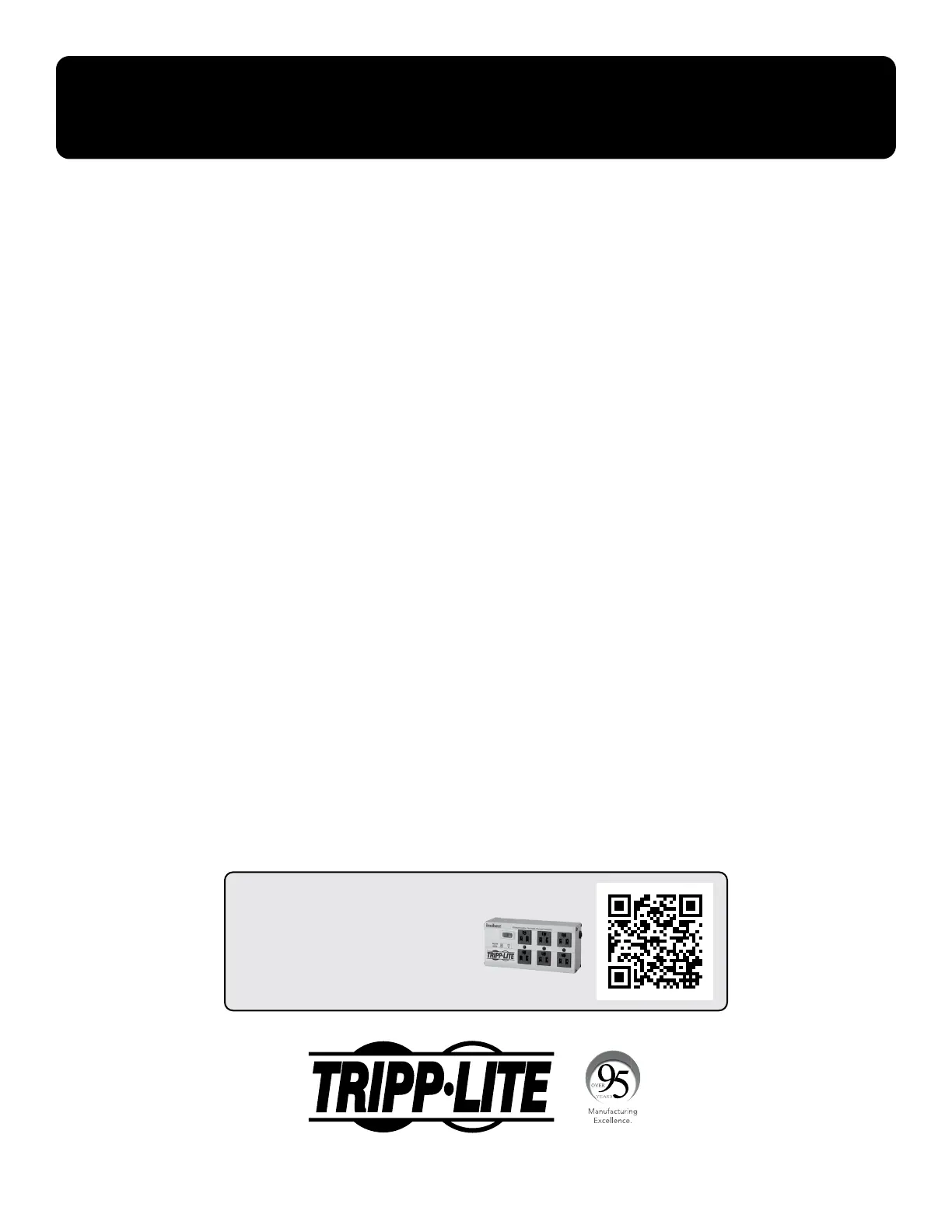
1
Owner’s Manual
B093-00X-2E4U-X Resilience Gateway
B097-016/048 Console Server
B098-016/048 and B098-016-V
Infrastructure Manager
1111 W. 35th Street, Chicago, IL 60609 USA • tripplite.com/support
Copyright © 2021 Tripp Lite. All rights reserved.
WARRANTY REGISTRATION
Register your product today and be
automatically entered to win an ISOBAR
®
surge protector in our monthly drawing!
tripplite.com/warranty
Produkspesifikasjoner
| Merke: | Tripp Lite |
| Kategori: | Server |
| Modell: | B093-008-2E4U-M |
| Vekt: | 590 g |
| Strømkildetype: | AC |
| Opprinnelsesland: | USA |
| Pakkevekt: | 1180 g |
| Antall USB 2.0-porter: | 4 |
| Sertifisering: | CE, FCC, UL, TUV, C-Tick, RoHS, REACH |
| Dimensjoner (B x D x H): | 35.56 x 165.1 x 101.6 mm |
| AC-inngangsspenning: | 100 - 240 V |
| AC-inngangsfrekvens: | 50 - 60 Hz |
| Produktfarge: | Sort |
| Pakkedybde: | 236.2 mm |
| Pakkehøyde: | 106.7 mm |
| Pakkebredde: | 177.8 mm |
| Antall ethernets-/bredbåndstilkoblinger (RJ-45): | 10 |
| Driftstemperatur (T-T): | -25 - 60 °C |
| Rack-montering: | Ja |
| Masterkassens (ytterkassens) GTIN (EAN/UPC): | 10037332209280 |
| Masterkassens (ytterkassens) bruttovekt: | 11610 g |
| Masterkassens (ytterkassens) lengde: | 548.6 mm |
| Produkter per masterkasse (ytterkasse): | 10 stykker |
| Masterkassens (ytterkassens) bredde: | 383.5 mm |
| Masterkassens (ytterkassens) høyde: | 248.9 mm |
| AC-utgangstyper: | NEMA 1–15P |
| Verifiseringsmetode: | RADIUS, LDAP, TACACS |
Trenger du hjelp?
Hvis du trenger hjelp med Tripp Lite B093-008-2E4U-M still et spørsmål nedenfor, og andre brukere vil svare deg
Server Tripp Lite Manualer

18 August 2025
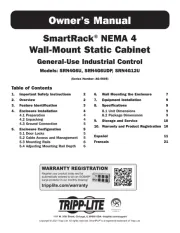
18 August 2025

18 August 2025

18 August 2025

18 August 2025

18 August 2025
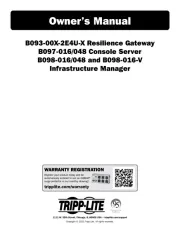
18 August 2025

18 August 2025
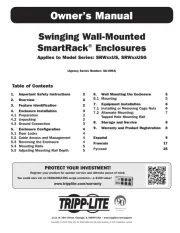
18 August 2025

18 August 2025
Server Manualer
Nyeste Server Manualer
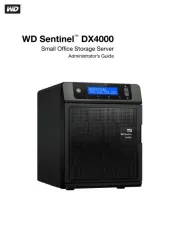
6 Oktober 2025
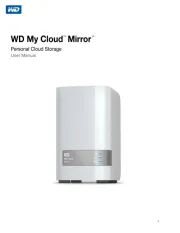
Western Digital My Cloud Mirror WDBZVM0120JWT Bruksanvisning
6 Oktober 2025
6 Oktober 2025

6 Oktober 2025

6 Oktober 2025
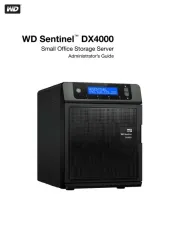
6 Oktober 2025
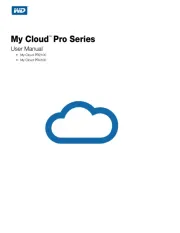
6 Oktober 2025

6 Oktober 2025

6 Oktober 2025

6 Oktober 2025