Tripp Lite PDUNV Bruksanvisning
Tripp Lite
grenuttak
PDUNV
Les nedenfor 📖 manual på norsk for Tripp Lite PDUNV (16 sider) i kategorien grenuttak. Denne guiden var nyttig for 10 personer og ble vurdert med 4.4 stjerner i gjennomsnitt av 5.5 brukere
Side 1/16
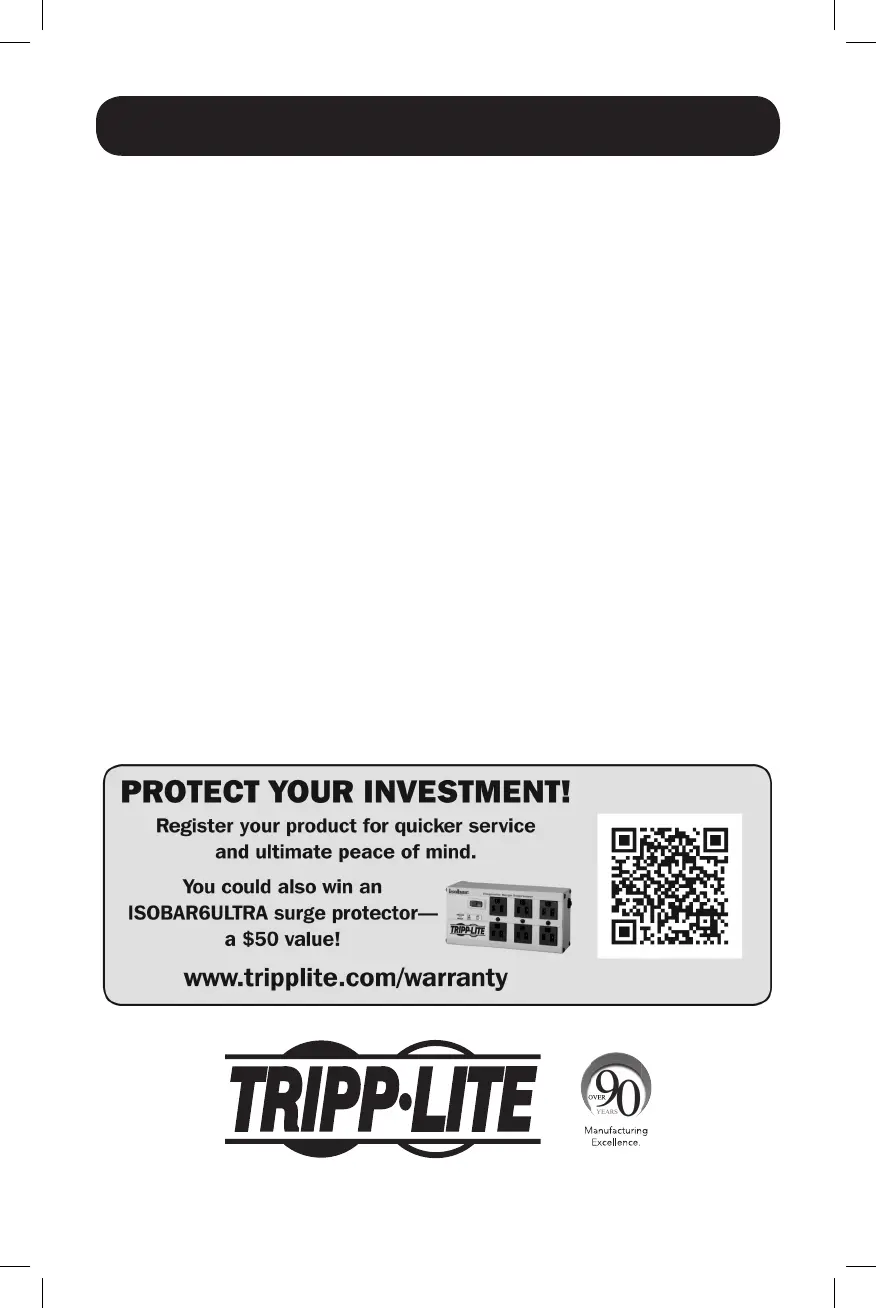
1
PDUNV
Universal Rackmount
Power Distribution Unit (PDU)
Important Safety Instructions 2
Important Warnings 2
Installation 3
Features 4
Warranty & Warranty Registration 5
Español 6
Français 11
Owner’s Manual
1111 W. 35th Street, Chicago, IL 60609 USA • www.tripplite.com/support
Copyright © 2014 Tripp Lite. All rights reserved.
14-02-336-932537.indb 1 4/24/2014 12:22:40 PM
Produkspesifikasjoner
| Merke: | Tripp Lite |
| Kategori: | grenuttak |
| Modell: | PDUNV |
| Vekt: | 1450 g |
| Bredde: | 482.6 mm |
| Dybde: | 108 mm |
| Høyde: | 44.4 mm |
| Opprinnelsesland: | China |
| Pakkevekt: | 3180 g |
| Sertifisering: | UL60950-1 (USA), CSA (Canada), CE (EU) |
| AC-inngangsfrekvens: | 50 - 60 Hz |
| Kabellengde: | 3 m |
| Produktfarge: | Sort |
| Pakkedybde: | 513.1 mm |
| Pakkehøyde: | 61 mm |
| Pakkebredde: | 279.4 mm |
| Oppbevaringstemperaturomåde (Celsius): | -15 - 50 °C |
| Bærekraftsertifikater: | RoHS |
| Kroppsmateriale: | Metall |
| Montering: | Horisontal |
| Driftshøyde: | 0 - 3000 m |
| Rack-kapasitet: | 1U |
| Antall AC outlets: | 14 AC-utganger |
| Masterkassens (ytterkassens) GTIN (EAN/UPC): | 10037332127201 |
| Masterkassens (ytterkassens) bruttovekt: | 19050 g |
| Masterkassens (ytterkassens) lengde: | 360.7 mm |
| Produkter per masterkasse (ytterkasse): | 6 stykker |
| Masterkassens (ytterkassens) bredde: | 525.8 mm |
| Masterkassens (ytterkassens) høyde: | 302.3 mm |
| Innput-forbindelsestype: | NEMA 5-15P, NEMA 5-20P, NEMA L5-20P, NEMA L6-20P, IEC-320 C14, IEC-320 C20 |
| Strøm (maks.): | 16 A |
| AC-utgangstyper: | C13 coupler, C19 coupler |
| Nominell innputspenning: | 100-240 V |
| PDU types: | Grunnleggende |
| Nominell outputspenning: | 100-240 V |
Trenger du hjelp?
Hvis du trenger hjelp med Tripp Lite PDUNV still et spørsmål nedenfor, og andre brukere vil svare deg
grenuttak Tripp Lite Manualer

18 August 2025

18 August 2025
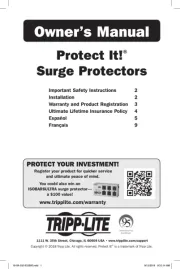
18 August 2025
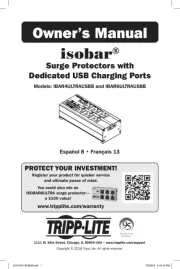
18 August 2025
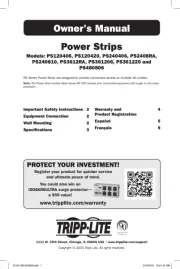
18 August 2025
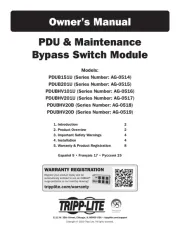
18 August 2025

18 August 2025

18 August 2025

18 August 2025
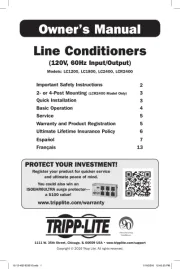
18 August 2025
grenuttak Manualer
- Apc
- CyberPower
- DataVideo
- Furman
- Adam Hall
- Icy Box
- Frilec
- Intellinet
- Salicru
- SKROSS
- Black Box
- Essentiel B
- REV
Nyeste grenuttak Manualer

12 Oktober 2025

9 Oktober 2025

6 Oktober 2025

5 Oktober 2025

5 Oktober 2025

4 Oktober 2025

4 Oktober 2025

2 Oktober 2025

2 Oktober 2025

2 Oktober 2025