Tripp Lite PSC240410USBB Bruksanvisning
Tripp Lite
grenuttak
PSC240410USBB
Les nedenfor 📖 manual på norsk for Tripp Lite PSC240410USBB (12 sider) i kategorien grenuttak. Denne guiden var nyttig for 8 personer og ble vurdert med 4.9 stjerner i gjennomsnitt av 4.5 brukere
Side 1/12
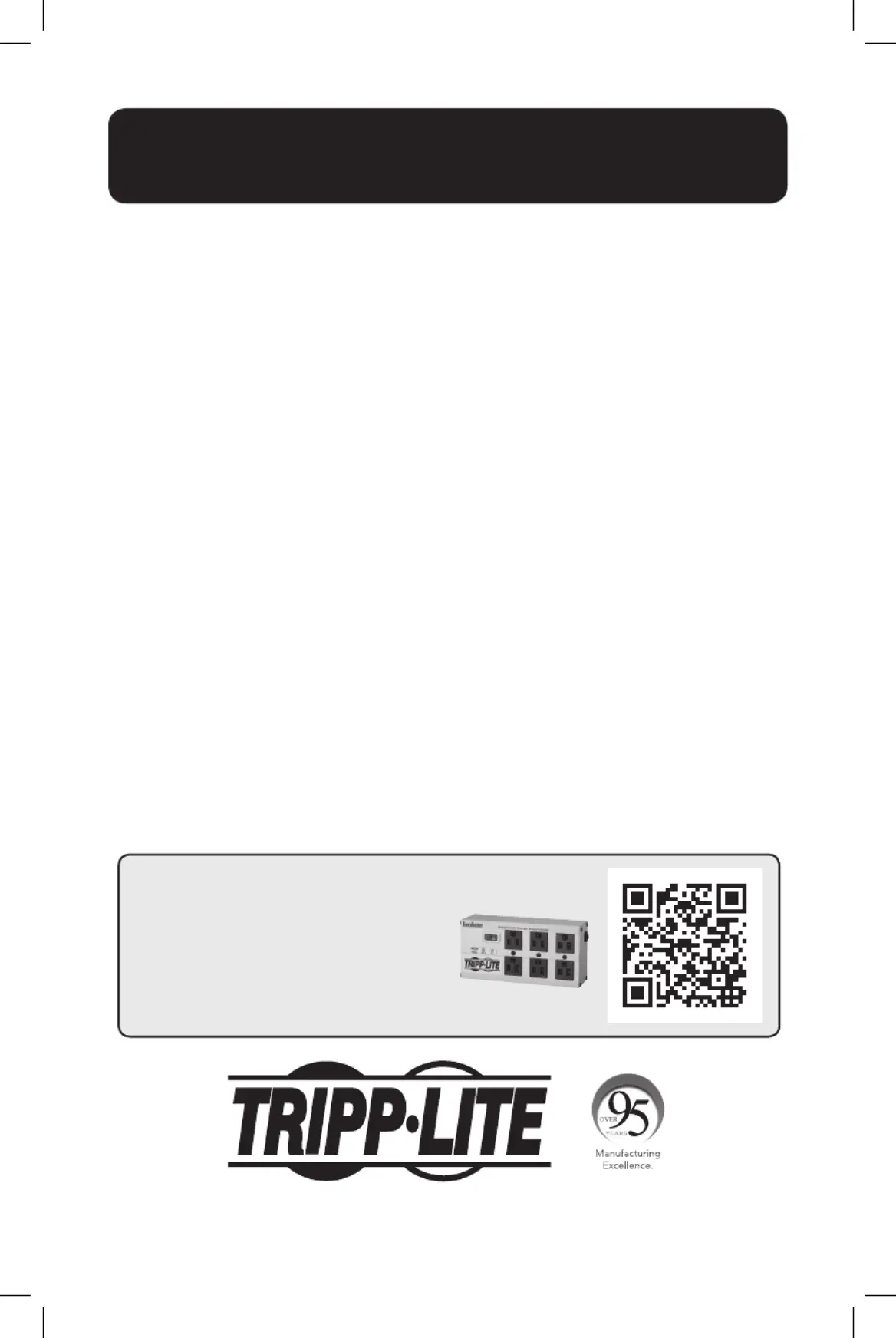
Power Strips
1111 W. 35th Street, Chicago, IL 60609 USA • www.tripplite.com/support
Copyright © 2019 Tripp Lite. All rights reserved.
Owner’s Manual
Note: Power Strip models DO NOT provide your connected equipment
with surge or line-noise protection.
Important Safety Instructions 2
Clamp Mounting 2
Wall Mounting 3
Equipment Connection 3
Warranty and Product Registration 4
Español 5
Français 9
WARRANTY REGISTRATION
Register your product today and be
automatically entered to win an ISOBAR
surge protector in our monthly drawing!
www.tripplite.com/warranty
19-03-135-933971.indb 1 4/4/2019 11:02:35 AM
Produkspesifikasjoner
| Merke: | Tripp Lite |
| Kategori: | grenuttak |
| Modell: | PSC240410USBB |
| Vekt: | 1040 g |
| Bredde: | 609.6 mm |
| Dybde: | 31.8 mm |
| Høyde: | 40.9 mm |
| Maksimal inngangseffekt: | 1800 W |
| Opprinnelsesland: | China |
| Pakkevekt: | 1540 g |
| AC-inngangsspenning: | 120 V |
| AC-inngangsfrekvens: | 50 - 60 Hz |
| Kabellengde: | 3.05 m |
| Produktfarge: | Sort |
| Antall USB-porter: | 4 |
| Pakkedybde: | 701 mm |
| Pakkehøyde: | 61 mm |
| Pakkebredde: | 137.2 mm |
| Bærekraftsertifikater: | RoHS |
| Kroppsmateriale: | Aluminium |
| Strømbeskyttelsesfunksjoner: | Kortslutning |
| Av/på-bryter: | Nei |
| Støttede plasseringer/plasseringer som kan benyttes: | Innendørs |
| Antall medfølgende produkter: | 1 stykker |
| Antall AC outlets: | 4 AC-utganger |
| Masterkassens (ytterkassens) GTIN (EAN/UPC): | 10037332238822 |
| Masterkassens (ytterkassens) bruttovekt: | 16330 g |
| Masterkassens (ytterkassens) lengde: | 718.8 mm |
| Produkter per masterkasse (ytterkasse): | 10 stykker |
| Masterkassens (ytterkassens) bredde: | 304.8 mm |
| Masterkassens (ytterkassens) høyde: | 315 mm |
| Strøm (maks.): | 15 A |
| AC-utgangstyper: | NEMA 5-15R |
Trenger du hjelp?
Hvis du trenger hjelp med Tripp Lite PSC240410USBB still et spørsmål nedenfor, og andre brukere vil svare deg
grenuttak Tripp Lite Manualer

18 August 2025

18 August 2025
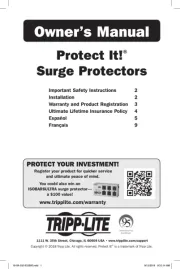
18 August 2025
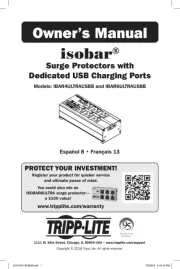
18 August 2025
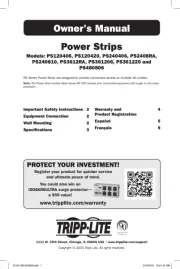
18 August 2025
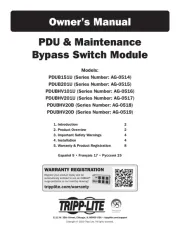
18 August 2025

18 August 2025

18 August 2025

18 August 2025
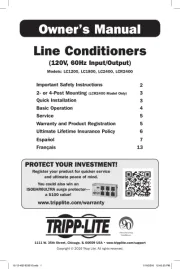
18 August 2025
grenuttak Manualer
- Apc
- CyberPower
- DataVideo
- Furman
- Adam Hall
- Icy Box
- Frilec
- Intellinet
- Salicru
- SKROSS
- Black Box
- Essentiel B
- REV
Nyeste grenuttak Manualer

12 Oktober 2025

9 Oktober 2025

6 Oktober 2025

5 Oktober 2025

5 Oktober 2025

4 Oktober 2025

4 Oktober 2025

2 Oktober 2025

2 Oktober 2025

2 Oktober 2025