Korg nanoPAD Bruksanvisning
Les nedenfor 📖 manual på norsk for Korg nanoPAD (25 sider) i kategorien DJ-utstyr. Denne guiden var nyttig for 15 personer og ble vurdert med 4.7 stjerner i gjennomsnitt av 8 brukere
Side 1/25
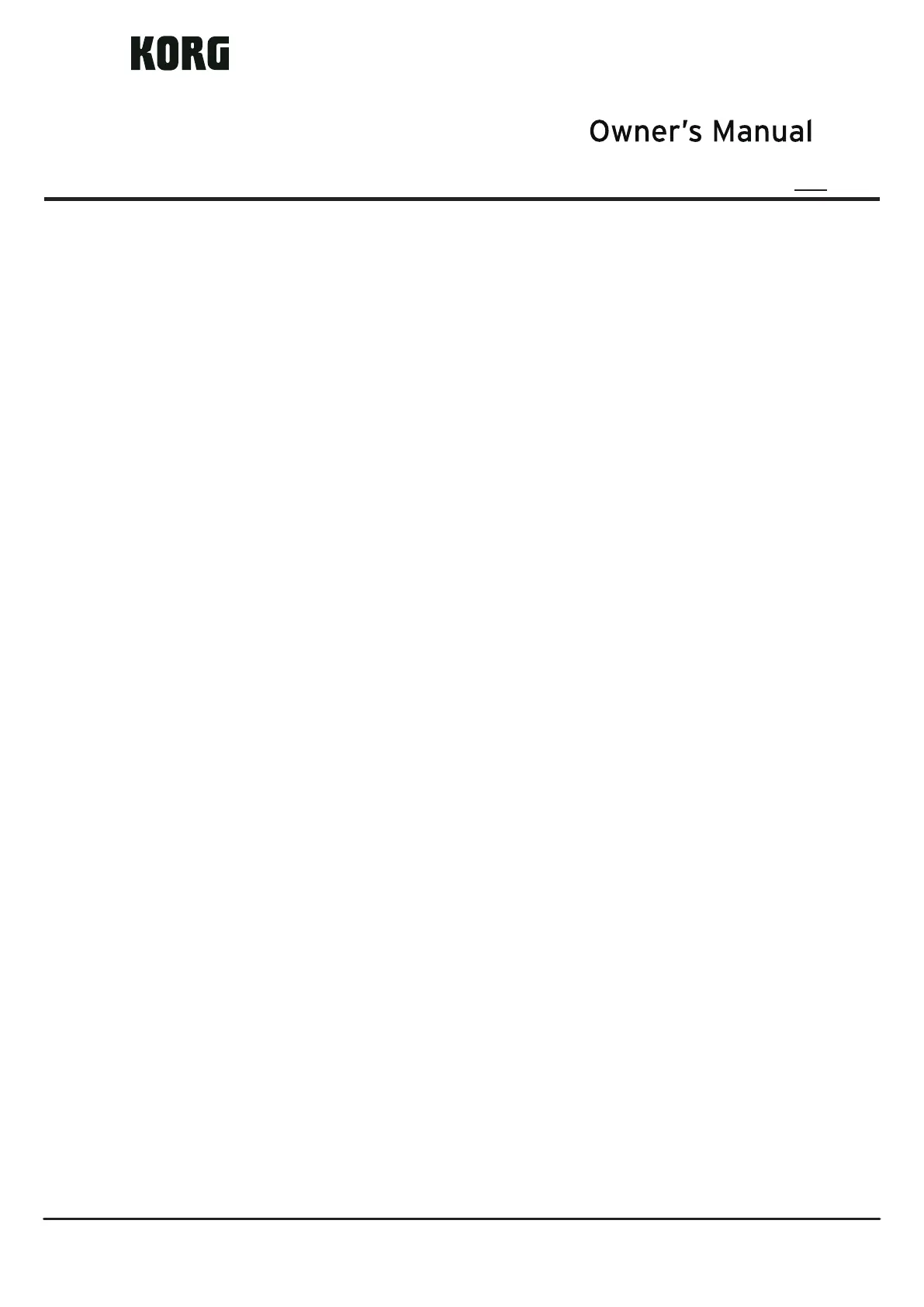
KORG KONTROL Editor Owner's Manual
1
Table of Contents
Introduction .........................................................................................................................3
What is the KORG KONTROL Editor? .................................................................................................. 3
Operating requirements ........................................................................................................................ 3
Installation ...........................................................................................................................4
Installation for Windows users ............................................................................................................. 4
Installation for Mac users ...................................................................................................................... 4
Startup .................................................................................................................................5
Starting the KORG KONTROL Editor ................................................................................................... 5
Device select screen .............................................................................................................................. 6
Show only connected devices ......................................................................................................................................... 6
Link to the software bundle download site....................................................................................................................... 6
Taktile, micro & nano series MIDI controllers ..................................................................7
Main screen ............................................................................................................................................ 7
Items on the screen and their function ............................................................................................................................ 7
Basic operation ................................................................................................................................................................ 8
Other operations .............................................................................................................................................................. 8
Editing scene data ................................................................................................................................. 9
What are scene data and scene sets? ............................................................................................................................ 9
Writing scene data into your Korg MIDI controller ............................................................................. 9
Global data setting screen .................................................................................................................. 10
Items on the screen and their functions......................................................................................................................... 10
Preference settings .............................................................................................................................. 11
MIDI ports .......................................................................................................................................................................11
Other ..............................................................................................................................................................................11
File Management .................................................................................................................................. 12
File menu .............................................................................................................................................. 14
Edit menu .............................................................................................................................................. 14
Send menu ............................................................................................................................................ 15
Help menu ............................................................................................................................................. 15
SQ-64 Poly Sequencer ......................................................................................................16
Project tab ............................................................................................................................................. 16
Scale tab ............................................................................................................................................... 17
Control tab ........................................................................................................................................... 18
Global tab ............................................................................................................................................. 19
Preference settings .............................................................................................................................. 20
MIDI ports ...................................................................................................................................................................... 20
Other ............................................................................................................................................................................. 20
File menu .............................................................................................................................................. 21
Edit menu .............................................................................................................................................. 21
Communication menu ......................................................................................................................... 22
Help menu ............................................................................................................................................. 23
KONTROL Editor
E 10
Produkspesifikasjoner
| Merke: | Korg |
| Kategori: | DJ-utstyr |
| Modell: | nanoPAD |
Trenger du hjelp?
Hvis du trenger hjelp med Korg nanoPAD still et spørsmål nedenfor, og andre brukere vil svare deg
DJ-utstyr Korg Manualer

5 August 2025

5 August 2025

5 August 2025

5 August 2025
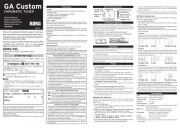
5 August 2025

5 August 2025

5 August 2025

5 August 2025
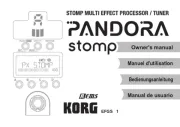
5 August 2025

5 August 2025
DJ-utstyr Manualer
- UDG Gear
- Steinberg
- Omnitronic
- Sirus
- Eliminator Lighting
- Formula Sound
- Fuzzix
- Festo
- Native Instruments
- Denon DJ
- Tascam
- M-Audio
- Pioneer
- Reloop
- Soundcraft
Nyeste DJ-utstyr Manualer

15 Oktober 2025
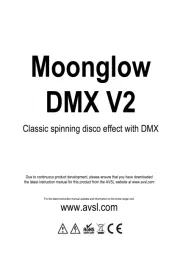
12 Oktober 2025
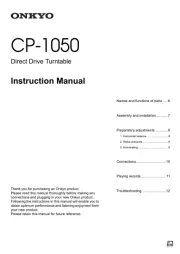
12 Oktober 2025

12 Oktober 2025

9 Oktober 2025

8 Oktober 2025
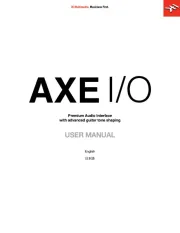
8 Oktober 2025

7 Oktober 2025
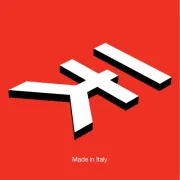
7 Oktober 2025

7 Oktober 2025