Premier Ravenna Bruksanvisning
Les nedenfor 📖 manual på norsk for Premier Ravenna (9 sider) i kategorien Telefon. Denne guiden var nyttig for 15 personer og ble vurdert med 4.3 stjerner i gjennomsnitt av 8 brukere
Side 1/9

TABLE OF CONTENTS
INSTALLATION OF THE RAVENNA PHONE.......................... 2
INSTALLATION OF THE BATTERIES ..................................... 2
TONE/PULSE SWITCH ............................................................ 2
THE ‘TELE-SERVICES’ KEY ................................................... 2
PROGRAMMING OF THE RAVENNA ..................................... 3
SPEAKERPHONE-BUTTON .................................................... 3
SPEAKER VOLUME BUTTONS.............................................. 4
RINGER VOLUME SWITCH .................................................... 4
‘REDIAL’ BUTTON .................................................................. 4
CONNECTING TO A PBX ...................................................... 4
‘PAUSE’ BUTTON .................................................................... 4
STORING NAMES AND NUMBERS IN THE MEMORY ...... 5
HOW TO CALL NUMBERS FROM THE MEMORY................. 7
USE OF THE CLIP-FUNCTION................................................ 7
CALLER ID ON CALL WAITING.............................................. 9
SPECIFICATIONS .................................................................... 9
Ravenna_GB.pmd 11.11.2003, 16:331
Produkspesifikasjoner
| Merke: | Premier |
| Kategori: | Telefon |
| Modell: | Ravenna |
Trenger du hjelp?
Hvis du trenger hjelp med Premier Ravenna still et spørsmål nedenfor, og andre brukere vil svare deg
Telefon Premier Manualer

3 September 2025

3 September 2025

3 September 2025

2 September 2025

2 September 2025
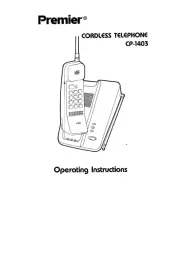
2 September 2025
Telefon Manualer
- Uniden
- Konftel
- Ooma
- SPC
- Microsoft
- Motorola
- Geemarc
- Cubot
- Panasonic
- Audioline
- AEG
- Tecdesk
- Roland
- Vimar
- Kyocera
Nyeste Telefon Manualer

18 Oktober 2025

17 Oktober 2025
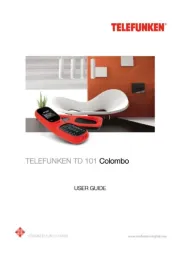
17 Oktober 2025
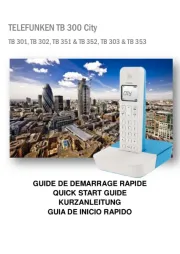
17 Oktober 2025
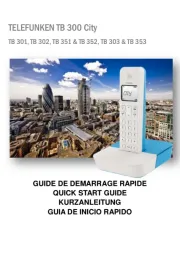
16 Oktober 2025

16 Oktober 2025
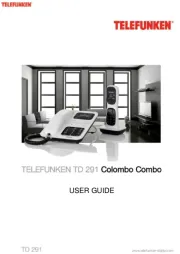
16 Oktober 2025

13 Oktober 2025

12 Oktober 2025

12 Oktober 2025