Cisco TelePresence Precision 60 Bruksanvisning
Cisco
Videokonferansesystem
TelePresence Precision 60
Les nedenfor 📖 manual på norsk for Cisco TelePresence Precision 60 (40 sider) i kategorien Videokonferansesystem. Denne guiden var nyttig for 15 personer og ble vurdert med 3.7 stjerner i gjennomsnitt av 8 brukere
Side 1/40
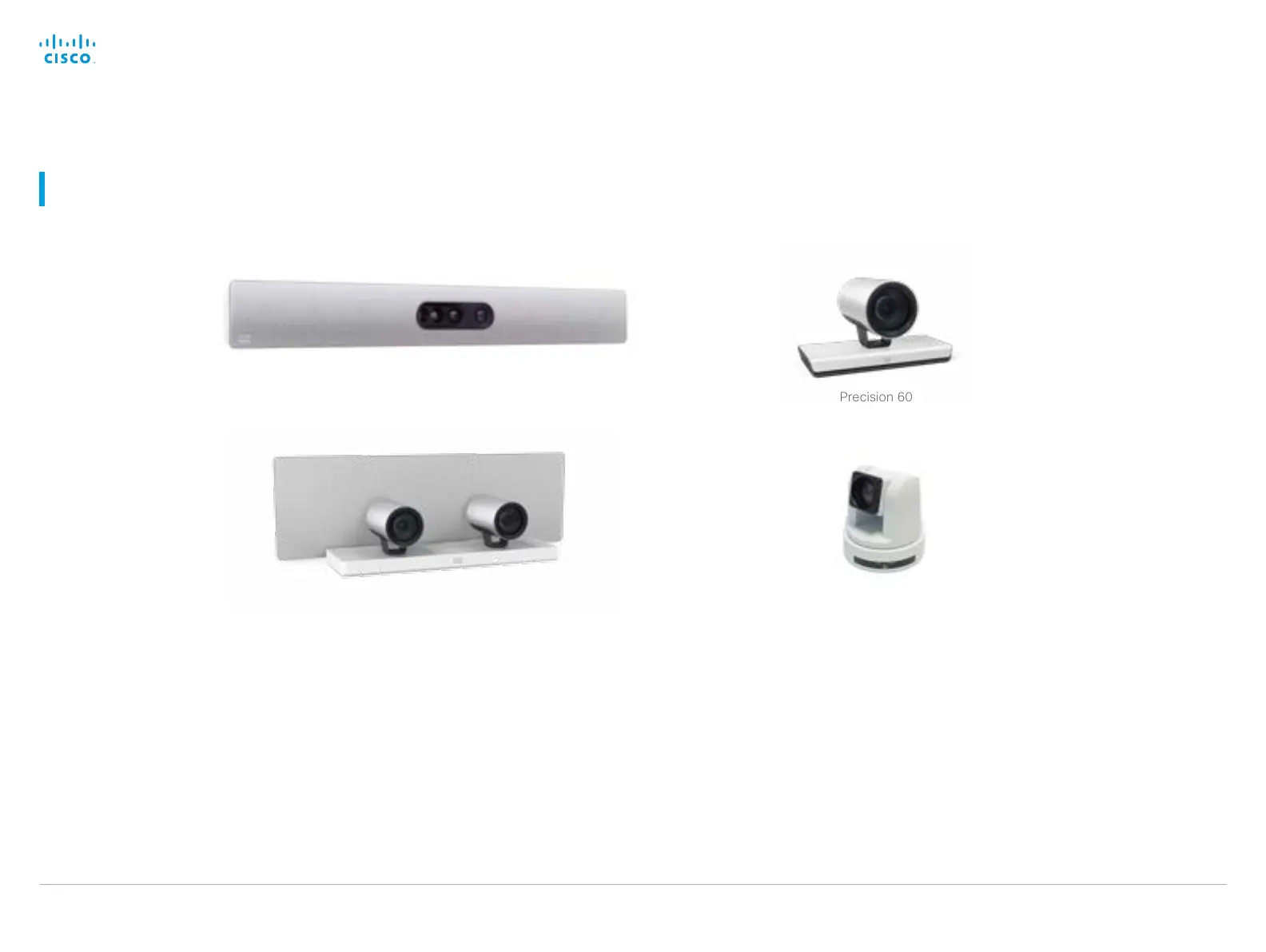
Cisco Quad Camera, Precision 60, SpeakerTrack 60 and PTZ-12 Camera
D15296.11 Cisco Quad Camera, Precision 60, SpeakerTrack 60, and PTZ-12 Camera JANUARY 2020.
Copyright © 2020 Cisco Systems, Inc. All rights reserved.
1
Camera guide
JANUARY 2020
SpeakerTrack 60
Precision 60
Camera guide
for Cisco Quad Camera, Cisco TelePresence Precision 60, Cisco TelePresence SpeakerTrack 60, and PTZ-12
P T Z-12
Quad Camera
Contents
Introduction
Physical interface
Connecting to a codec
Appendix
Factory reset
Produkspesifikasjoner
| Merke: | Cisco |
| Kategori: | Videokonferansesystem |
| Modell: | TelePresence Precision 60 |
Trenger du hjelp?
Hvis du trenger hjelp med Cisco TelePresence Precision 60 still et spørsmål nedenfor, og andre brukere vil svare deg
Videokonferansesystem Cisco Manualer

2 Oktober 2025

2 Oktober 2025
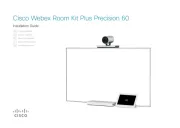
1 Oktober 2025

1 Oktober 2025
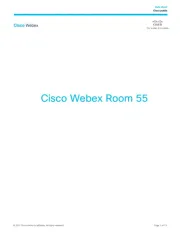
1 Oktober 2025

1 Oktober 2025

1 Oktober 2025

1 Oktober 2025
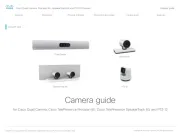
1 Oktober 2025

1 Oktober 2025
Videokonferansesystem Manualer
- ClearOne
- KanDao
- Konftel
- Philips
- Toa
- DataVideo
- Anchor Audio
- Middle Atlantic
- Heckler
- Roland
- Ipevo
- Tripp Lite
- MuxLab
- Ashton Bentley
- AVer
Nyeste Videokonferansesystem Manualer

6 Oktober 2025

3 Oktober 2025

3 Oktober 2025

1 Oktober 2025

28 September 2025
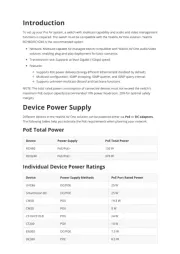
28 September 2025
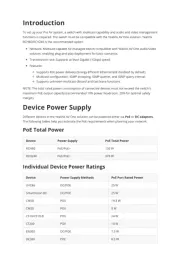
27 September 2025

27 September 2025
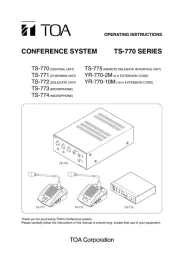
25 September 2025
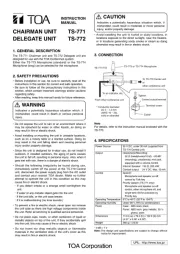
25 September 2025