Tripp Lite B004-DUA4-HR-K Bruksanvisning
Tripp Lite
Bryter
B004-DUA4-HR-K
Les nedenfor 📖 manual på norsk for Tripp Lite B004-DUA4-HR-K (20 sider) i kategorien Bryter. Denne guiden var nyttig for 13 personer og ble vurdert med 4.5 stjerner i gjennomsnitt av 7 brukere
Side 1/20
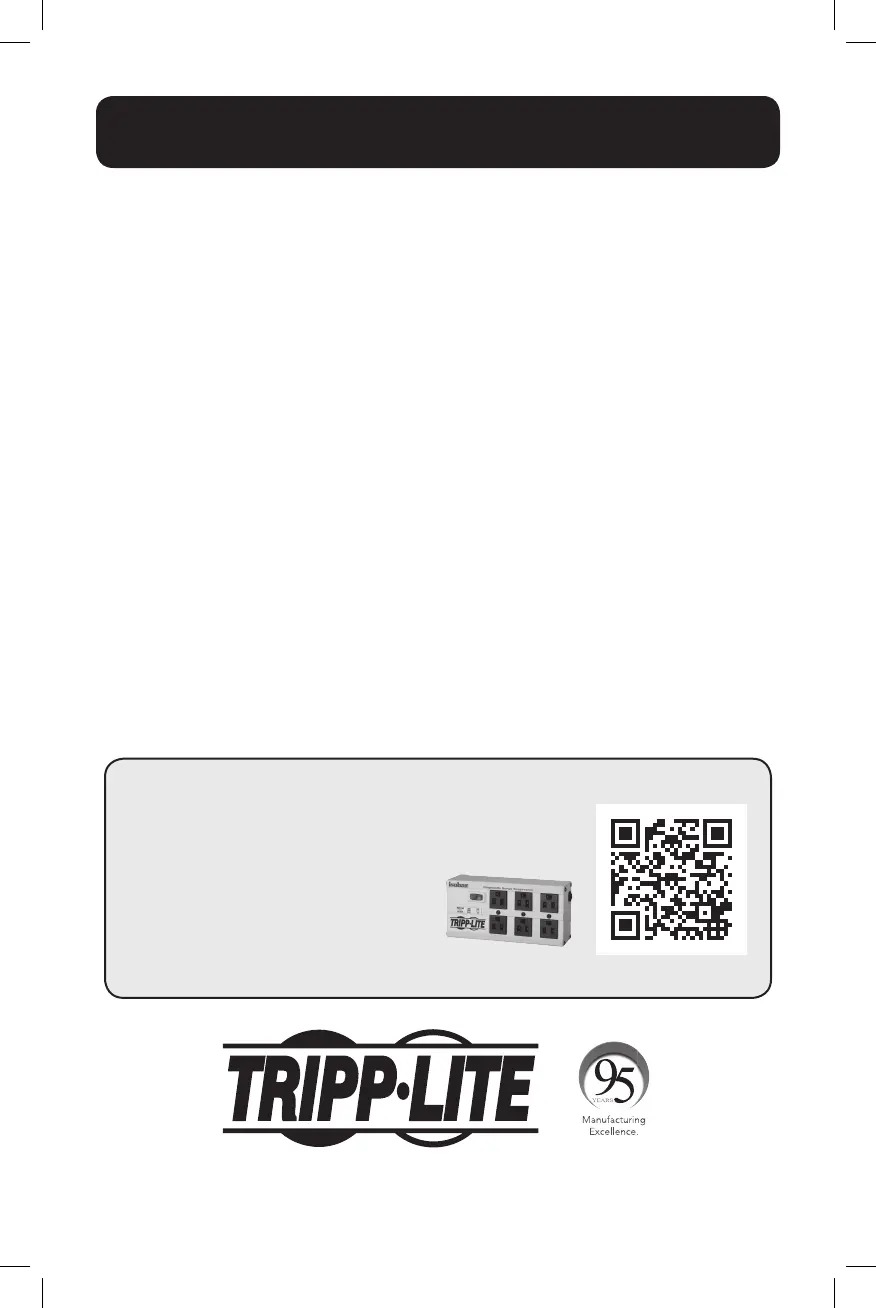
1
Owner’s Manual
DVI Dual Link/USB
KVM Switch with Audio and
Peripheral Sharing
Models: B004-DUA2-HR-K, B004-DUA4-HR-K
Table of Contents
Package Contents 2
Optional Accessories 2
Console Requirements 2
Computer Requirements 2
Features 3
Safety Instructions 6
Installation 7
Basic Operation 8
Firmware Upgrade Utility 15
Factory Default Settings 16
Specifications 17
Warranty & Product Registration 18
PROTECT YOUR INVESTMENT!
Register your product for quicker service
and ultimate peace of mind.
You could also win an
ISOBAR6ULTRA surge protector—
a $100 value!
www.tripplite.com/warranty
1111 W. 35th Street, Chicago, IL 60609 USA • www.tripplite.com/support
Copyright © 2017 Tripp Lite. All rights reserved.
17-10-464-93334F-EN.indd 1 11/14/2017 5:28:48 PM
Produkspesifikasjoner
| Merke: | Tripp Lite |
| Kategori: | Bryter |
| Modell: | B004-DUA4-HR-K |
| Innebygd skjerm: | Nei |
| Vekt: | 950 g |
| Bredde: | 269.2 mm |
| Dybde: | 88.9 mm |
| Høyde: | 55.9 mm |
| LED-indikatorer: | Ja |
| Bruksanvisning: | Ja |
| Maksimal oppløsning: | 2560 x 1600 piksler |
| Opprinnelsesland: | Taiwan |
| Pakkevekt: | 2520 g |
| Sertifisering: | FCC, CE |
| AC-inngangsfrekvens: | 50 - 60 Hz |
| Antall datamaskiner: | 4 |
| Lydtilkoblinger: | Ja |
| Produktfarge: | Sort |
| Pakkedybde: | 99.1 mm |
| Pakkehøyde: | 210.8 mm |
| Pakkebredde: | 325.1 mm |
| Kabler inkludert: | KVM |
| Maksimal digital oppløsning: | 2560 x 1600 piksler |
| Strømforbruk (vanlig bruk): | 10 W |
| Driftstemperatur (T-T): | 0 - 50 °C |
| Oppbevaringstemperaturomåde (Celsius): | -20 - 60 °C |
| Bærekraftsertifikater: | RoHS |
| Harmonisert system (HS)-kode: | 8471.80.1000 |
| Støttede Windows operativsystemer: | Ja |
| Relativ luftfuktighet under drift (H-H): | 0 - 80 |
| Rack-montering: | Nei |
| AC-adapter bunt: | Ja |
| Støttede Mac operativsystemer: | Ja |
| Støttede Linux operativsystemer: | Ja |
| Masterkassens (ytterkassens) GTIN (EAN/UPC): | 10037332183047 |
| Masterkassens (ytterkassens) bruttovekt: | 13290 g |
| Masterkassens (ytterkassens) lengde: | 231.1 mm |
| Produkter per masterkasse (ytterkasse): | 5 stykker |
| Masterkassens (ytterkassens) bredde: | 342.9 mm |
| Masterkassens (ytterkassens) høyde: | 513.1 mm |
| Video tilkoblingstype: | DVI-I |
| Tastatur tilkoblingstype: | USB |
| Mus tilkoblingstype: | USB |
| Maksimal analog oppløsning: | 2048 x 1536 piksler |
Trenger du hjelp?
Hvis du trenger hjelp med Tripp Lite B004-DUA4-HR-K still et spørsmål nedenfor, og andre brukere vil svare deg
Bryter Tripp Lite Manualer
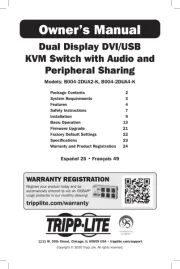
18 August 2025

18 August 2025
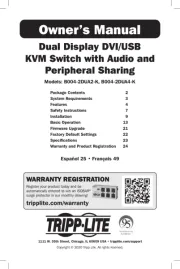
18 August 2025
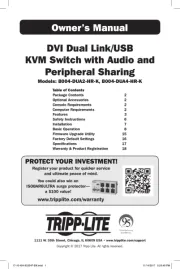
18 August 2025

18 August 2025
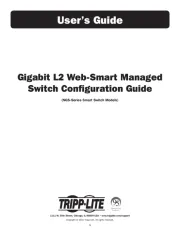
18 August 2025

18 August 2025
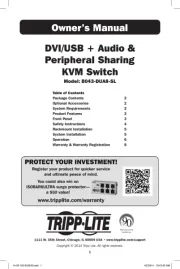
18 August 2025

18 August 2025
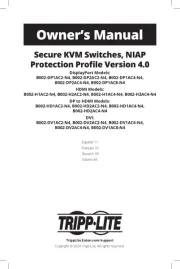
18 August 2025
Bryter Manualer
- Sonance
- Suevia
- Planet
- Roline
- IOGEAR
- Vivotek
- Metra
- Toolcraft
- EMOS
- Inverto
- Kramer
- Netgear
- Tenda
- AV:link
- Ebara
Nyeste Bryter Manualer

20 Oktober 2025

19 Oktober 2025

19 Oktober 2025

9 Oktober 2025

8 Oktober 2025

8 Oktober 2025

7 Oktober 2025

6 Oktober 2025

6 Oktober 2025

6 Oktober 2025