Tripp Lite B032-VUA4 Bruksanvisning
Tripp Lite
Bryter
B032-VUA4
Les nedenfor 📖 manual på norsk for Tripp Lite B032-VUA4 (52 sider) i kategorien Bryter. Denne guiden var nyttig for 8 personer og ble vurdert med 4.8 stjerner i gjennomsnitt av 4.5 brukere
Side 1/52
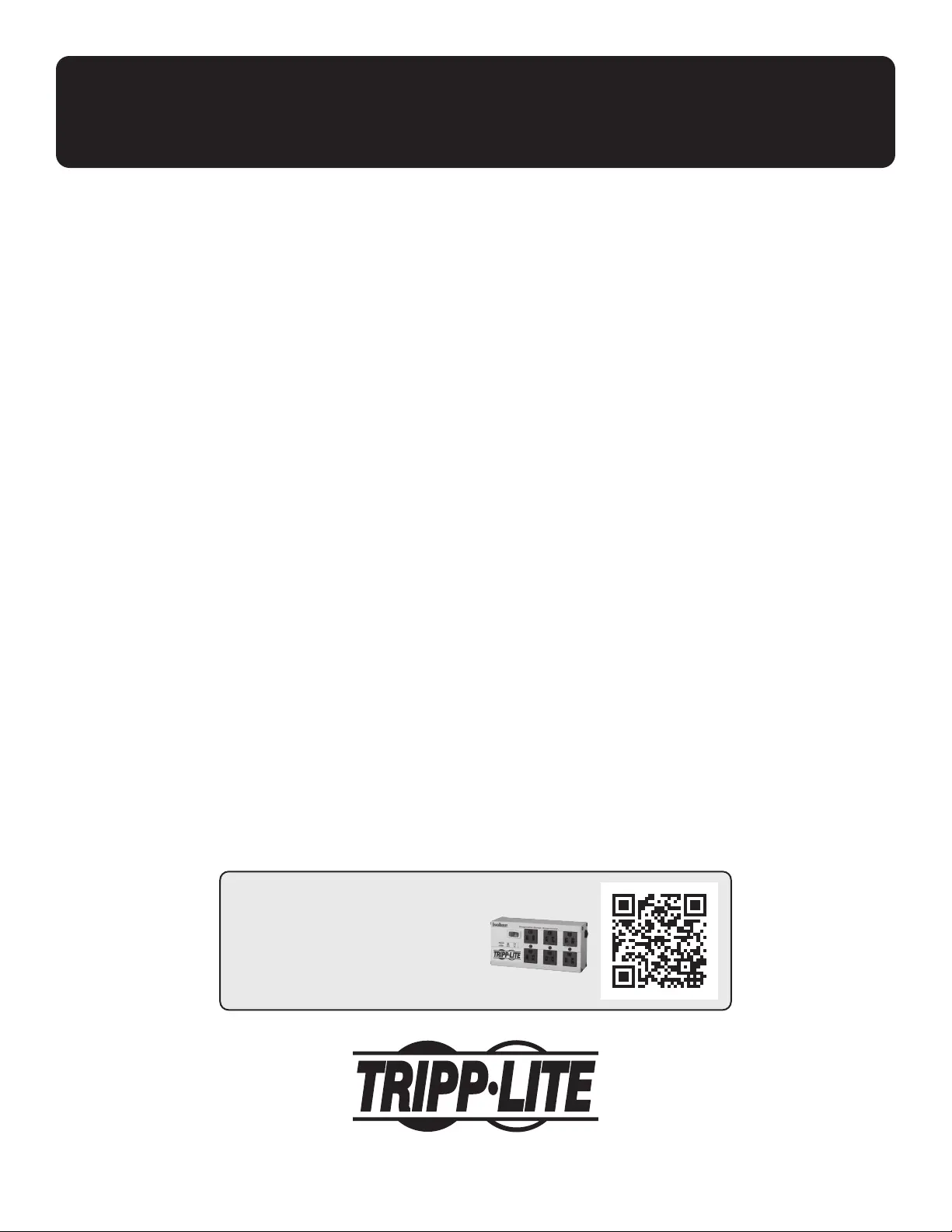
1
Owner’s Manual
4-Port USB VGA/Audio Cable
KVM Switch
Model: B032-VUA4
1111 W. 35th Street, Chicago, IL 60609 USA • tripplite.com/support
Copyright © 2023 Tripp Lite. All rights reserved.
WARRANTY REGISTRATION
Register your product today and be
automatically entered to win an ISOBAR
®
surge protector in our monthly drawing!
tripplite.com/warranty
Español 11 • Français 21 • Русский 31 • Deutsch 41
Produkspesifikasjoner
| Merke: | Tripp Lite |
| Kategori: | Bryter |
| Modell: | B032-VUA4 |
Trenger du hjelp?
Hvis du trenger hjelp med Tripp Lite B032-VUA4 still et spørsmål nedenfor, og andre brukere vil svare deg
Bryter Tripp Lite Manualer
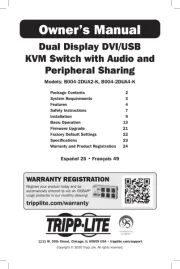
18 August 2025

18 August 2025
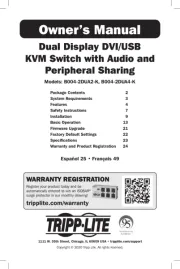
18 August 2025
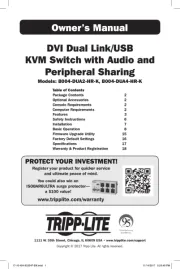
18 August 2025

18 August 2025
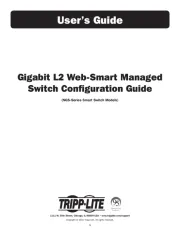
18 August 2025

18 August 2025
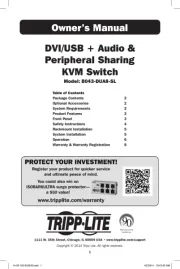
18 August 2025

18 August 2025
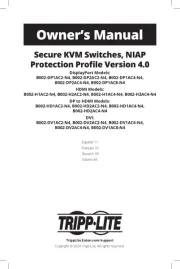
18 August 2025
Bryter Manualer
- Cisco
- Trotec
- Black Box
- ORNO
- Dahua Technology
- Alecto
- EBERLE
- Elektrobock
- Yamaha
- Suevia
- D-Link
- Brennenstuhl
- Luxul
- Kathrein
- Delta
Nyeste Bryter Manualer

20 Oktober 2025

19 Oktober 2025

19 Oktober 2025

9 Oktober 2025

8 Oktober 2025

8 Oktober 2025

7 Oktober 2025

6 Oktober 2025

6 Oktober 2025

6 Oktober 2025