Tripp Lite B051-000 Bruksanvisning
Tripp Lite
Bryter
B051-000
Les nedenfor 📖 manual på norsk for Tripp Lite B051-000 (68 sider) i kategorien Bryter. Denne guiden var nyttig for 11 personer og ble vurdert med 4.6 stjerner i gjennomsnitt av 6 brukere
Side 1/68
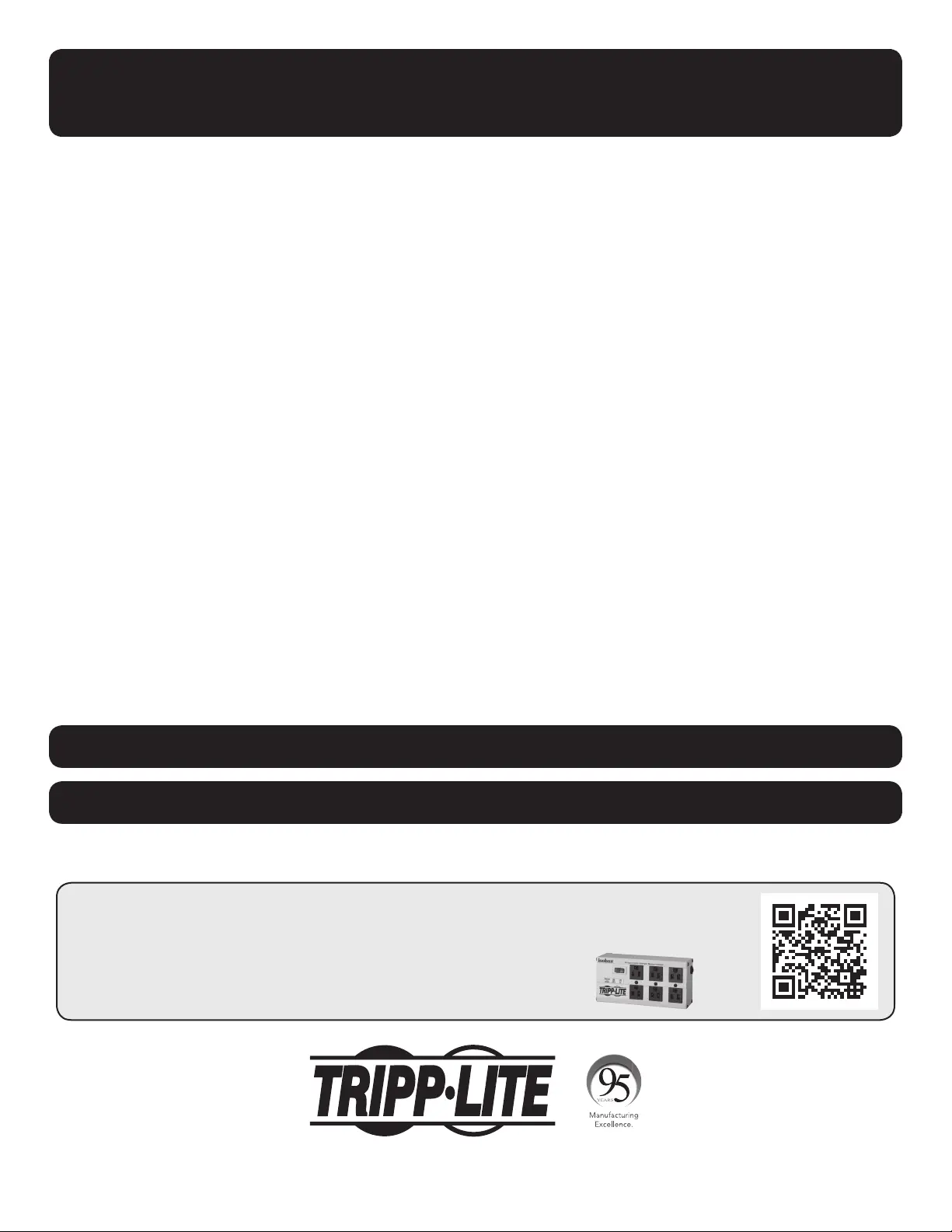
1
Owner’s Manual
Este manual esta disponible en español en la página de Tripp Lite: www.tripplite.com/support
Ce manuel est disponible en français sur le site Web de Tripp Lite : www.tripplite.com/support
Server Remote Control,
External KVM over IP
Model: B051-000
1111 W. 35th Street, Chicago, IL 60609 USA • www.tripplite.com/support
Copyright © 2017 Tripp Lite. All rights reserved. All trademarks are the property of their respective owners.
PROTECT YOUR INVESTMENT!
Register your product for quicker service and ultimate peace of mind.
You could also win an ISOBAR6ULTRA surge protector—a $100 value!
www.tripplite.com/warranty
Produkspesifikasjoner
| Merke: | Tripp Lite |
| Kategori: | Bryter |
| Modell: | B051-000 |
| Innebygd skjerm: | Nei |
| Vekt: | 500 g |
| Bredde: | 200.7 mm |
| Dybde: | 76.2 mm |
| Høyde: | 25.4 mm |
| Maksimal oppløsning: | 1600 x 1200 piksler |
| Opprinnelsesland: | Taiwan |
| Pakkevekt: | 1320 g |
| AC-inngangsfrekvens: | 50 - 60 Hz |
| Produktfarge: | Sort |
| Pakkedybde: | 264.2 mm |
| Pakkehøyde: | 94 mm |
| Pakkebredde: | 213.4 mm |
| Antall ethernets-/bredbåndstilkoblinger (RJ-45): | 1 |
| Driftstemperatur (T-T): | 0 - 50 °C |
| Oppbevaringstemperaturomåde (Celsius): | -20 - 60 °C |
| Bærekraftsertifikater: | RoHS |
| Harmonisert system (HS)-kode: | 8471.80.1000 |
| I/O-porter: | 1 x RJ-45 F\r\n2 x Modified HD15F\r\n1 x HD15F\r\n1 x Modified HD15M\r\n2 x PS/2 F\r\n2 x USB F\r\n1 x USB Mini-5\r\n1 x DB9M |
| Ekstern strømadapter: | Ja |
| DC-inngangskontakt: | Ja |
| Ethernet/bredbåndsforbindelse: | Ja |
| Relativ luftfuktighet under drift (H-H): | 0 - 80 |
| Rack-montering: | Nei |
| Masterkassens (ytterkassens) GTIN (EAN/UPC): | 10037332146912 |
| Masterkassens (ytterkassens) bruttovekt: | 7530 g |
| Masterkassens (ytterkassens) lengde: | 490.2 mm |
| Produkter per masterkasse (ytterkasse): | 5 stykker |
| Masterkassens (ytterkassens) bredde: | 236.2 mm |
| Masterkassens (ytterkassens) høyde: | 287 mm |
| Innput-strøm: | 2.6 A |
| Video tilkoblingstype: | VGA |
| Tastatur tilkoblingstype: | USB, PS/2 |
| Mus tilkoblingstype: | USB, PS/2 |
| Konsoll porter: | VGA (D-Sub) |
Trenger du hjelp?
Hvis du trenger hjelp med Tripp Lite B051-000 still et spørsmål nedenfor, og andre brukere vil svare deg
Bryter Tripp Lite Manualer
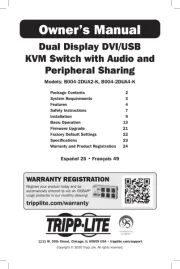
18 August 2025

18 August 2025
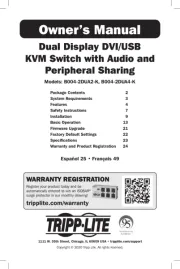
18 August 2025
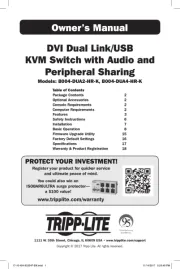
18 August 2025

18 August 2025
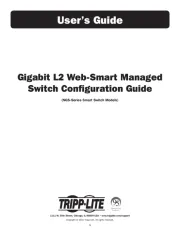
18 August 2025

18 August 2025
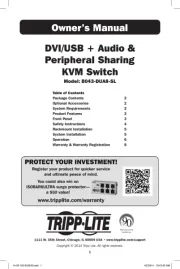
18 August 2025

18 August 2025
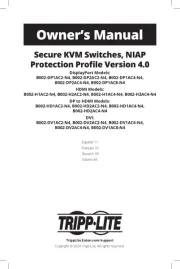
18 August 2025
Bryter Manualer
- H-Tronic
- Adder
- OSD Audio
- Brennenstuhl
- ORNO
- Mercusys
- Juniper
- Digitus
- Mikrotik
- Nedis
- Mach Power
- Kathrein
- Trotec
- DataVideo
- Advantech
Nyeste Bryter Manualer

20 Oktober 2025

19 Oktober 2025

19 Oktober 2025

9 Oktober 2025

8 Oktober 2025

8 Oktober 2025

7 Oktober 2025

6 Oktober 2025

6 Oktober 2025

6 Oktober 2025