Tripp Lite B051-000-AC Bruksanvisning
Tripp Lite
Bryter
B051-000-AC
Les nedenfor 📖 manual på norsk for Tripp Lite B051-000-AC (64 sider) i kategorien Bryter. Denne guiden var nyttig for 15 personer og ble vurdert med 4.6 stjerner i gjennomsnitt av 8 brukere
Side 1/64
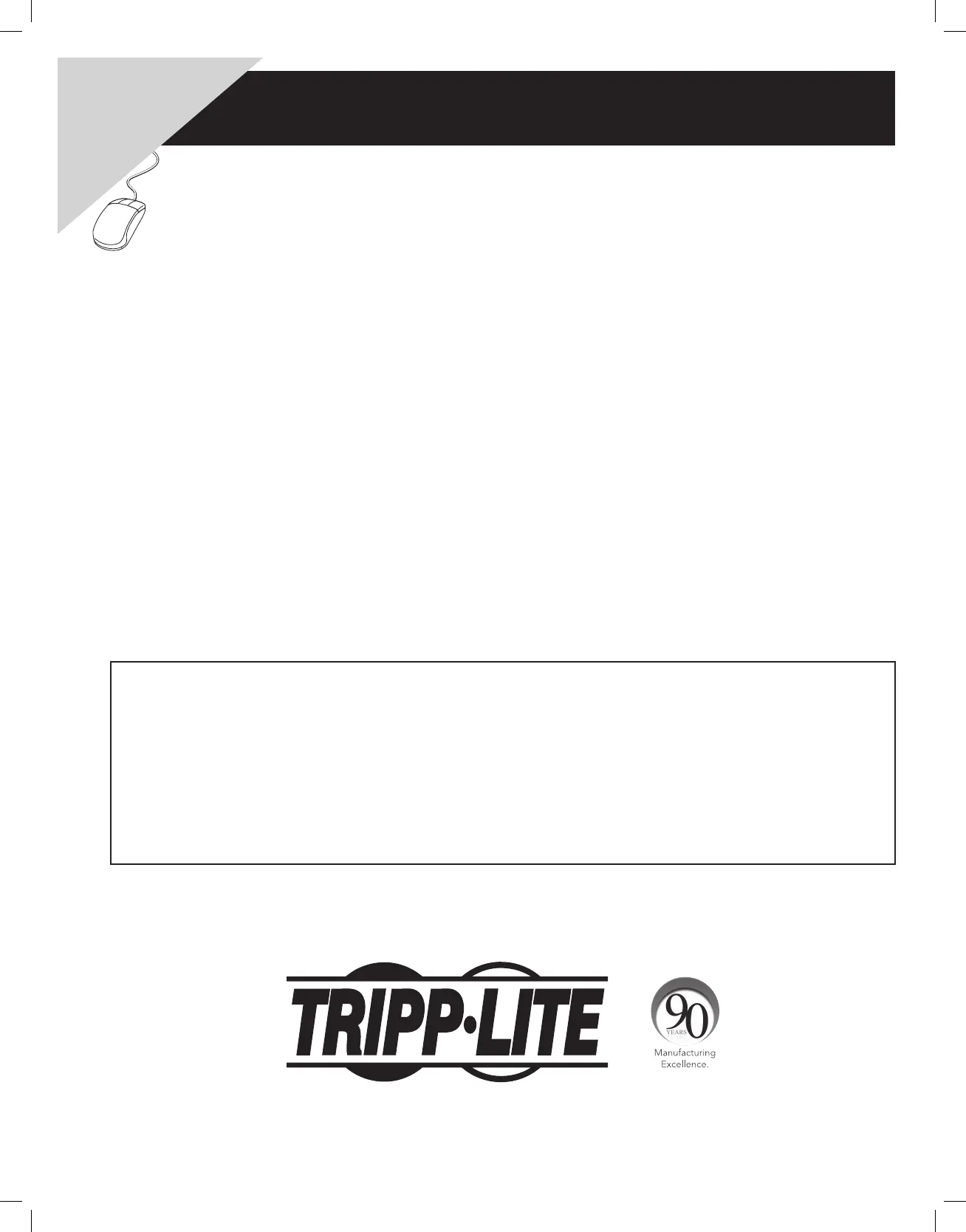
1
Owner’s Manual
Warranty
Registration:
register online today for a
chance to win a FREE Tripp Lite
product—www.tripplite.com/warranty
IP Remote Access Unit
with Power Control
Model:
B051-000-AC
FCC Information
This device complies with part 15 of the FCC Rules. Operation is subject to the following two conditions: (1) This device may not cause harmful
interference, and (2) this device must accept any interference received, including interference that may cause undesired operation.
Note: This equipment has been tested and found to comply with the limits for a Class A digital device, pursuant to part 15 of the FCC Rules. These
limits are designed to provide reasonable protection against harmful interference when the equipment is operated in a commercial environment. This
equipment generates, uses, and can radiate radio frequency energy and, if not installed and used in accordance with the instruction manual, may cause
harmful interference to radio communications. Operation of this equipment in a residential area is likely to cause harmful interference in which case
the user will be required to correct the interference at his own expense. The user must use shielded cables and connectors with this equipment. Any
changes or modifications to this equipment not expressly approved by Tripp Lite could void the user’s authority to operate this equipment.
RoHS
This product is RoHS compliant.
Package Contents
• B051-000-AC
• 4ft.USBKVMCableKit
• 4ft.PS/2KVMCableKit
• 10in.USB/PS2ComboConsoleCableKit
• 6ft.USB2.0VirtualMediaCable(5-PinMini-BMaletoAMale)
• 5ft.ExternalPowerSupply(Input:100-240V,50/60Hz,0.5A
Output:5.3V,2.4A)
• 6ft.C14toC13PowerCord
• RackMountBracket
• DINRailBrackets
• RubberFeet
• CDwithSoftwareandOwner’sManual
• QuickStartGuide
1111 W. 35th Street, Chicago, IL 60609 USA • www.tripplite.com/support
Note: Follow these instructions to ensure proper operation and prevent damage to this device and its connected equipment.
Copyright©2012TrippLite.Allrightsreserved.Alltrademarksarethepropertyoftheirrespectiveowners.
12-175 93-3150 RevC.indd 1 8/23/2012 12:08:05 PM
Produkspesifikasjoner
| Merke: | Tripp Lite |
| Kategori: | Bryter |
| Modell: | B051-000-AC |
| Innebygd skjerm: | Nei |
| Vekt: | 862 g |
| Bredde: | 81 mm |
| Dybde: | 307 mm |
| Høyde: | 42 mm |
| LED-indikatorer: | Ja |
| Bruksanvisning: | Ja |
| Maksimal oppløsning: | - piksler |
| Antall USB 2.0-porter: | 1 |
| Konsollport: | RS-232 |
| AC-inngangsfrekvens: | 50 - 60 Hz |
| Inngangstilkoblinger: | IEC-320-C13 |
| Kabellengde: | 1.83 m |
| Produktfarge: | Sort |
| Kabler inkludert: | AC, KVM, PS/2, USB |
| Strømforbruk (vanlig bruk): | 6.3 W |
| Antall ethernets-/bredbåndstilkoblinger (RJ-45): | 1 |
| Driftstemperatur (T-T): | 0 - 50 °C |
| Oppbevaringstemperaturomåde (Celsius): | -20 - 60 °C |
| Bærekraftsertifikater: | RoHS |
| Kroppsmateriale: | Metall |
| Ethernet/bredbåndsforbindelse: | Ja |
| Relativ luftfuktighet under drift (H-H): | 0 - 80 |
| Rack-montering: | Nei |
| AC-adapter bunt: | Ja |
| Guide for hurtiginstallering: | Ja |
| Pakkeinnhold: | Rack Mount Bracket\r\nIN Rail Brackets\r\nRubber Feet |
| Innput-strøm: | 2.6 A |
| Video tilkoblingstype: | VGA |
| Tastatur tilkoblingstype: | PS/2 |
| Mus tilkoblingstype: | PS/2 |
| Output-forbindelser: | IEC-320-C14 |
Trenger du hjelp?
Hvis du trenger hjelp med Tripp Lite B051-000-AC still et spørsmål nedenfor, og andre brukere vil svare deg
Bryter Tripp Lite Manualer
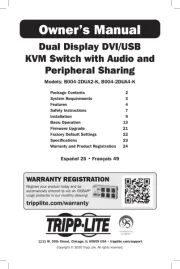
18 August 2025

18 August 2025
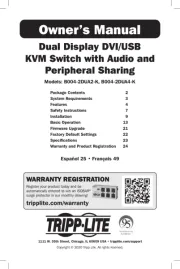
18 August 2025
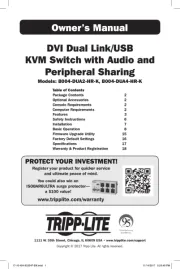
18 August 2025

18 August 2025
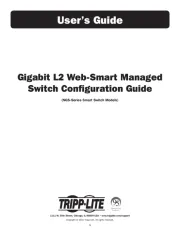
18 August 2025

18 August 2025
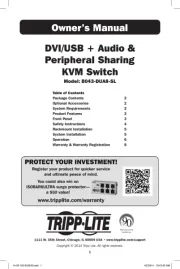
18 August 2025

18 August 2025
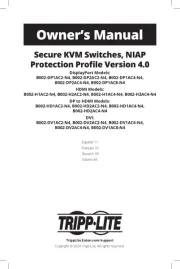
18 August 2025
Bryter Manualer
- Mikrotik
- Homematic IP
- Dahua Technology
- IOGEAR
- ATen
- Elektrobock
- Engenius
- Trotec
- Speaka
- Vivotek
- Renkforce
- Ecler
- Biltema
- Robbe
- Muller
Nyeste Bryter Manualer

20 Oktober 2025

19 Oktober 2025

19 Oktober 2025

9 Oktober 2025

8 Oktober 2025

8 Oktober 2025

7 Oktober 2025

6 Oktober 2025

6 Oktober 2025

6 Oktober 2025