Tripp Lite B070-008-19 Bruksanvisning
Tripp Lite
Bryter
B070-008-19
Les nedenfor 📖 manual på norsk for Tripp Lite B070-008-19 (76 sider) i kategorien Bryter. Denne guiden var nyttig for 15 personer og ble vurdert med 4.5 stjerner i gjennomsnitt av 8 brukere
Side 1/76

1
1111 W. 35th Street, Chicago, IL 60609 USA • www.tripplite.com/support
Note: Follow these instructions and operating procedures to ensure correct performance and prevent
damage to this unit or its connected devices.
Copyright © 2017 Tripp Lite. All rights reserved. All trademarks are the property of their respective owners.
Owner’s Manual
NetCommander
®
Cat5 Rackmount
Console KVM Switches
Models: B070-008-19 & B070-016-19
Series No: AGCB6533
PROTECT YOUR INVESTMENT!
Register your product for quicker service
and ultimate peace of mind.
You could also win an
ISOBAR6ULTRA surge protector—
a $100 value!
www.tripplite.com/warranty
17-01-244-93-3244.indb 1 2/9/2017 3:41:38 PM
Produkspesifikasjoner
| Merke: | Tripp Lite |
| Kategori: | Bryter |
| Modell: | B070-008-19 |
| Vekt: | 14010 g |
| Bredde: | 449.3 mm |
| Dybde: | 722.4 mm |
| Høyde: | 43.4 mm |
| AC-adapter inngangsspenning: | 100 - 240 V |
| Opprinnelsesland: | Taiwan |
| Pakkevekt: | 18410 g |
| Sertifisering: | UL 60950-1 (USA), CAN/CSA (Canada), FCC Part 15 Class A, CE, IEC 60950-1 |
| On Screen Display (OSD): | Ja |
| Vekt (imperial): | 36 Ibs |
| Skjermoppløsning: | 1280 x 1024 piksler |
| Produktfarge: | Sort |
| Pakkedybde: | 833.9 mm |
| Pakkehøyde: | 160 mm |
| Pakkebredde: | 595.1 mm |
| Skjermdiagonal: | 19 " |
| Driftstemperatur (T-T): | -40 - 158 °F |
| Bærekraftsertifikater: | RoHS |
| Videoopptaksgrensesnitt: | VGA, USB, PS/2 |
| Display: | LCD |
| Masterkassens (ytterkassens) bruttovekt: | 18410 g |
| Masterkassens (ytterkassens) lengde: | 833.9 mm |
| Produkter per masterkasse (ytterkasse): | 1 stykker |
| Masterkassens (ytterkassens) bredde: | 595.1 mm |
| Masterkassens (ytterkassens) høyde: | 160 mm |
| Luftfuktighetsområde ved drift: | 0 - 80 |
| AC-adapter frekvens: | 50/60 Hz |
| Innebygd KVM-bryter: | Ja |
| Høyde (i stabelenheter): | 1 |
| Antall KVM-bryterporter: | 8 |
Trenger du hjelp?
Hvis du trenger hjelp med Tripp Lite B070-008-19 still et spørsmål nedenfor, og andre brukere vil svare deg
Bryter Tripp Lite Manualer
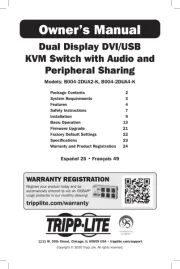
18 August 2025

18 August 2025
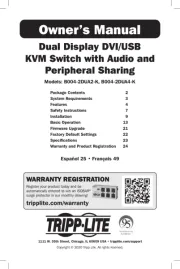
18 August 2025
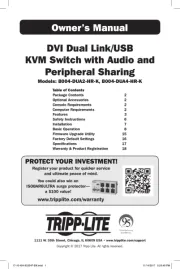
18 August 2025

18 August 2025
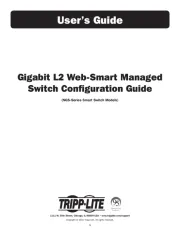
18 August 2025

18 August 2025
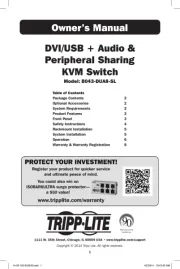
18 August 2025

18 August 2025
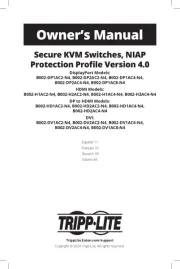
18 August 2025
Bryter Manualer
- Luxul
- Hager
- Belkin
- PureLink
- Robbe
- WHALE
- Kaiser
- Alcatel
- IOGEAR
- Renkforce
- Trendnet
- Alpine
- INOGENI
- HELGI
- Mach Power
Nyeste Bryter Manualer

20 Oktober 2025

19 Oktober 2025

19 Oktober 2025

9 Oktober 2025

8 Oktober 2025

8 Oktober 2025

7 Oktober 2025

6 Oktober 2025

6 Oktober 2025

6 Oktober 2025