Tripp Lite NetDirector B022-U08-IP Bruksanvisning
Tripp Lite
Bryter
NetDirector B022-U08-IP
Les nedenfor 📖 manual på norsk for Tripp Lite NetDirector B022-U08-IP (68 sider) i kategorien Bryter. Denne guiden var nyttig for 9 personer og ble vurdert med 4.7 stjerner i gjennomsnitt av 5 brukere
Side 1/68
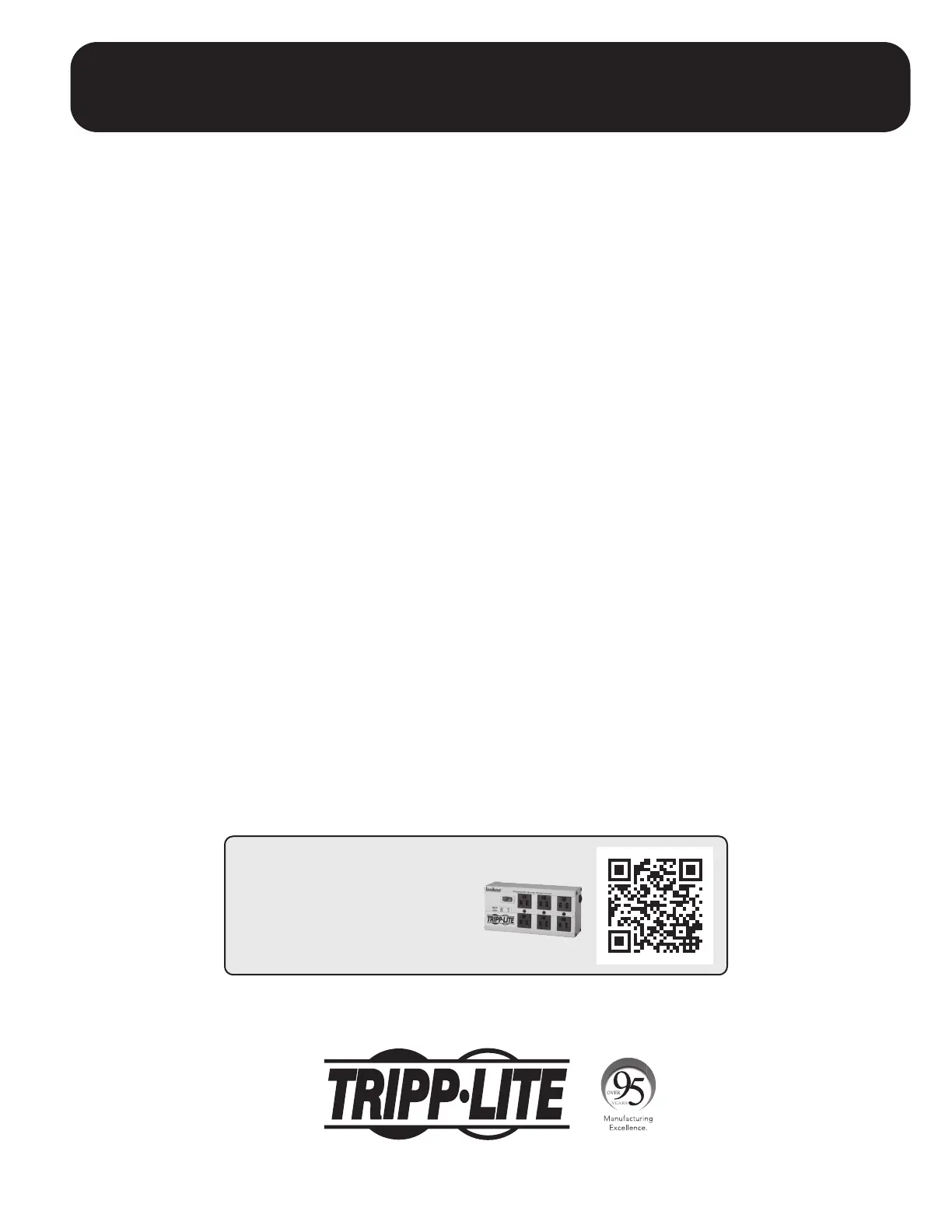
1
Owner’s Manual
NetDirector
®
1U Rack-Mount
KVM Switches with IP Access
Models: B022-U08-IP, B022-U16-IP
1111 W. 35th Street, Chicago, IL 60609 USA • tripplite.com/support
Copyright © 2020 Tripp Lite. All rights reserved. All trademarks are the property of their respective owners.
WARRANTY REGISTRATION
Register your product today and be
automatically entered to win an ISOBAR
surge protector in our monthly drawing!
tripplite.com/warranty
Produkspesifikasjoner
| Merke: | Tripp Lite |
| Kategori: | Bryter |
| Modell: | NetDirector B022-U08-IP |
| Innebygd skjerm: | Nei |
| Vekt: | 2770 g |
| Bredde: | 431.8 mm |
| Dybde: | 152.4 mm |
| Høyde: | 44.4 mm |
| LED-indikatorer: | Ja |
| Bruksanvisning: | Ja |
| Maksimal oppløsning: | 2048 x 1536 piksler |
| Opprinnelsesland: | Taiwan |
| Pakkevekt: | 3760 g |
| Sertifisering: | CE, FCC |
| On Screen Display (OSD): | Ja |
| Antall datamaskiner: | 8 |
| Lydtilkoblinger: | Nei |
| Produktfarge: | Sort |
| Pakkedybde: | 116.8 mm |
| Pakkehøyde: | 231.1 mm |
| Pakkebredde: | 543.6 mm |
| Kabler inkludert: | KVM |
| Antall VGA (D-Sub)-porter: | 9 |
| Antall ethernets-/bredbåndstilkoblinger (RJ-45): | 1 |
| Driftstemperatur (T-T): | 0 - 50 °C |
| Oppbevaringstemperaturomåde (Celsius): | -20 - 60 °C |
| Bærekraftsertifikater: | RoHS |
| Harmonisert system (HS)-kode: | 8471.80.1000 |
| DC-inngangskontakt: | Ja |
| Rack-kapasitet: | 1U |
| Sikkerhetsalgoritmer: | 256-bit AES, 3DES, 802.1x RADIUS, SSL/TLS |
| Ethernet/bredbåndsforbindelse: | Ja |
| Relativ luftfuktighet under drift (H-H): | 0 - 80 |
| Rack-montering: | Ja |
| AC-adapter bunt: | Ja |
| Guide for hurtiginstallering: | Ja |
| Masterkassens (ytterkassens) GTIN (EAN/UPC): | 10037332177046 |
| Masterkassens (ytterkassens) bruttovekt: | 12160 g |
| Masterkassens (ytterkassens) lengde: | 375.9 mm |
| Produkter per masterkasse (ytterkasse): | 3 stykker |
| Masterkassens (ytterkassens) bredde: | 561.3 mm |
| Masterkassens (ytterkassens) høyde: | 259.1 mm |
| Video tilkoblingstype: | VGA |
| Maksimal analog oppløsning: | 2048 x 1536 piksler |
| Scanningsintervall: | 255 s |
Trenger du hjelp?
Hvis du trenger hjelp med Tripp Lite NetDirector B022-U08-IP still et spørsmål nedenfor, og andre brukere vil svare deg
Bryter Tripp Lite Manualer
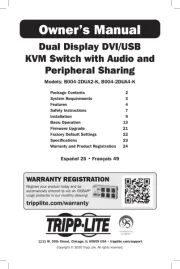
18 August 2025

18 August 2025
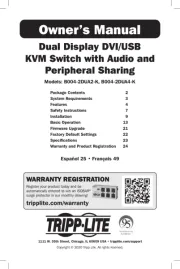
18 August 2025
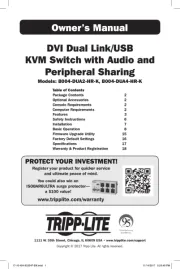
18 August 2025

18 August 2025
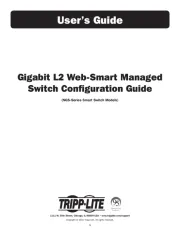
18 August 2025

18 August 2025
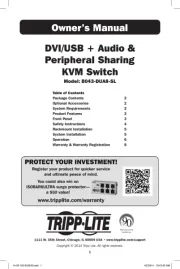
18 August 2025

18 August 2025
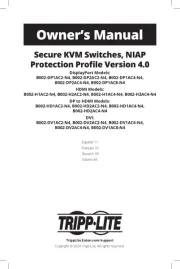
18 August 2025
Bryter Manualer
- TP Link
- Suevia
- PCE
- IFM
- Doepke
- Juniper
- ZyXEL
- Apc
- QNAP
- Roline
- Manhattan
- Gewiss
- Comet
- Smart-AVI
- Vivotek
Nyeste Bryter Manualer

20 Oktober 2025

19 Oktober 2025

19 Oktober 2025

9 Oktober 2025

8 Oktober 2025

8 Oktober 2025

7 Oktober 2025

6 Oktober 2025

6 Oktober 2025

6 Oktober 2025