Tripp Lite NGS8C2 Bruksanvisning
Tripp Lite
Bryter
NGS8C2
Les nedenfor 📖 manual på norsk for Tripp Lite NGS8C2 (228 sider) i kategorien Bryter. Denne guiden var nyttig for 12 personer og ble vurdert med 4.6 stjerner i gjennomsnitt av 6.5 brukere
Side 1/228
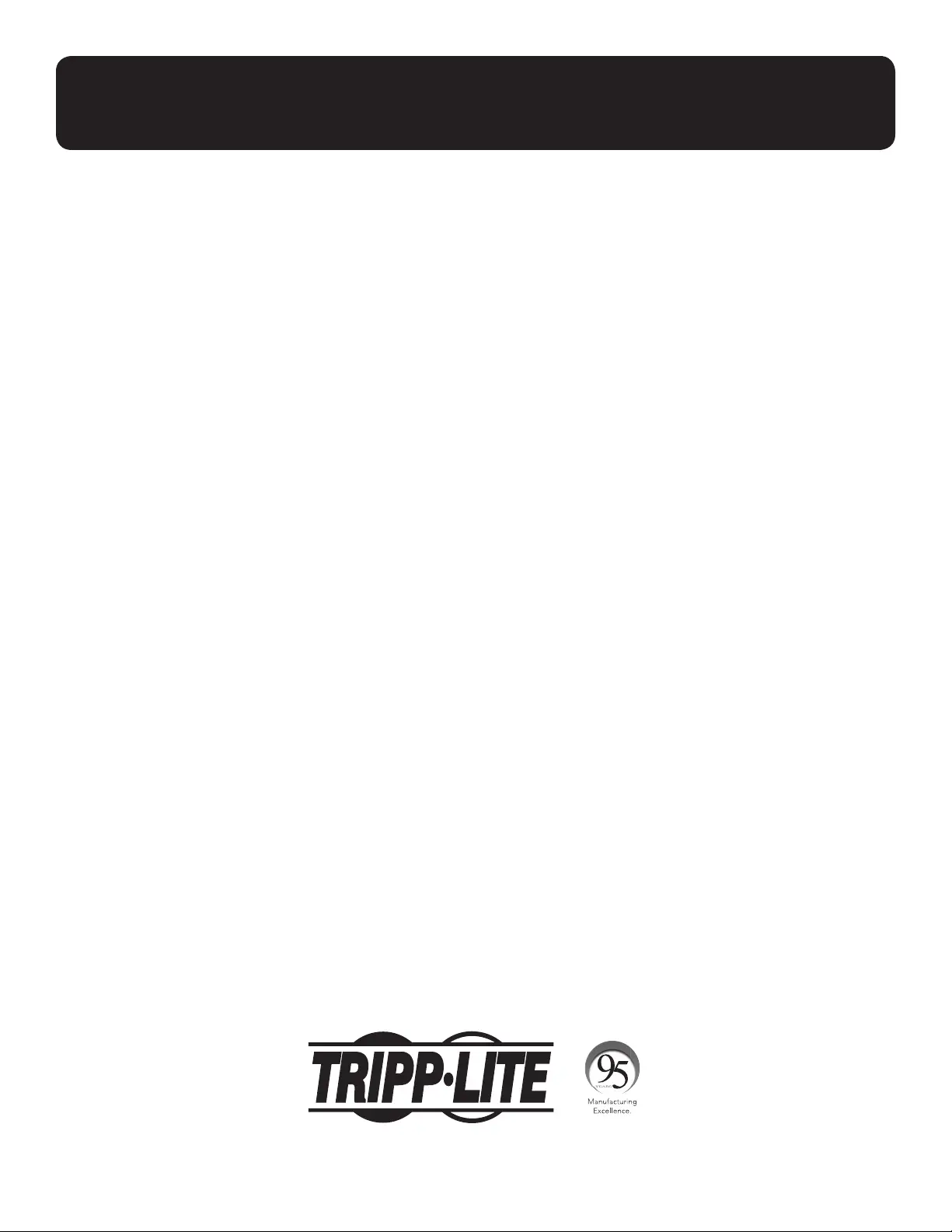
1
User’s Guide
Gigabit L2 Web-Smart Managed
Switch Configuration Guide
(NGS-Series Smart Switch Models)
1111 W. 35th Street, Chicago, IL 60609 USA • www.tripplite.com/support
Copyright © 2017 Tripp Lite. All rights reserved.
Produkspesifikasjoner
| Merke: | Tripp Lite |
| Kategori: | Bryter |
| Modell: | NGS8C2 |
| Vekt: | 1700 g |
| Bredde: | 279.9 mm |
| Dybde: | 180.1 mm |
| Høyde: | 43.9 mm |
| Opprinnelsesland: | China |
| Pakkevekt: | 2720 g |
| Strømforbruk (maks.): | 80 W |
| 10G støtte: | Nei |
| Produktfarge: | Sort |
| Pakkedybde: | 436.9 mm |
| Pakkehøyde: | 73.7 mm |
| Pakkebredde: | 246.4 mm |
| Harmonisert system (HS)-kode: | 8517.62.0020 |
| Formfaktor: | 1U |
| Rack-montering: | Ja |
| Svitsjtype: | Håndtert |
| Antall Basic switching RJ-45 Ethernet-ports: | 8 |
| Basic switching RJ-45 Ethernet ports-type: | Gigabit Ethernet (10/100/1000) |
| Størrelse på adressetabell: | 8000 oppføringer |
| Ruting/svitsjekapasitet: | 20 Gbit/s |
| Strøm over Ethernet (PoE): | Nei |
| Masterkassens (ytterkassens) GTIN (EAN/UPC): | 10037332194821 |
| Masterkassens (ytterkassens) bruttovekt: | 12560 g |
| Masterkassens (ytterkassens) lengde: | 454.7 mm |
| Produkter per masterkasse (ytterkasse): | 5 stykker |
| Masterkassens (ytterkassens) bredde: | 421.6 mm |
| Masterkassens (ytterkassens) høyde: | 276.9 mm |
| SFP module antall spor: | 2 |
| Strømbryterbelegg: | L2 |
Trenger du hjelp?
Hvis du trenger hjelp med Tripp Lite NGS8C2 still et spørsmål nedenfor, og andre brukere vil svare deg
Bryter Tripp Lite Manualer
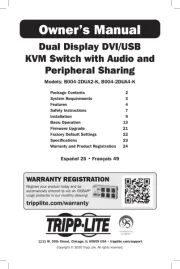
18 August 2025

18 August 2025
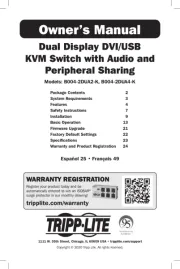
18 August 2025
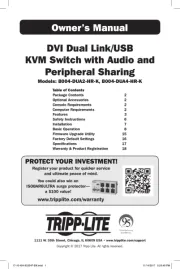
18 August 2025

18 August 2025
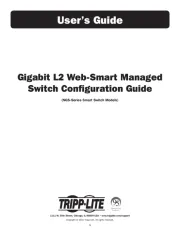
18 August 2025

18 August 2025
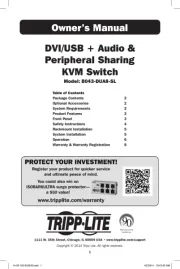
18 August 2025

18 August 2025
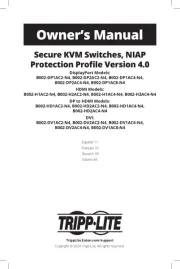
18 August 2025
Bryter Manualer
- PureTools
- Fantini Cosmi
- TP Link
- Cudy
- Leviton
- Edimax
- Emerson
- OSD Audio
- LevelOne
- Elation
- Ecler
- RGBlink
- Rocketfish
- Dahua Technology
- Kramer
Nyeste Bryter Manualer

20 Oktober 2025

19 Oktober 2025

19 Oktober 2025

9 Oktober 2025

8 Oktober 2025

8 Oktober 2025

7 Oktober 2025

6 Oktober 2025

6 Oktober 2025

6 Oktober 2025