Ambient Weather WS-0265 Bruksanvisning
Ambient Weather
Ikke kategorisert
WS-0265
Les nedenfor 📖 manual på norsk for Ambient Weather WS-0265 (35 sider) i kategorien Ikke kategorisert. Denne guiden var nyttig for 27 personer og ble vurdert med 4.9 stjerner i gjennomsnitt av 14 brukere
Side 1/35
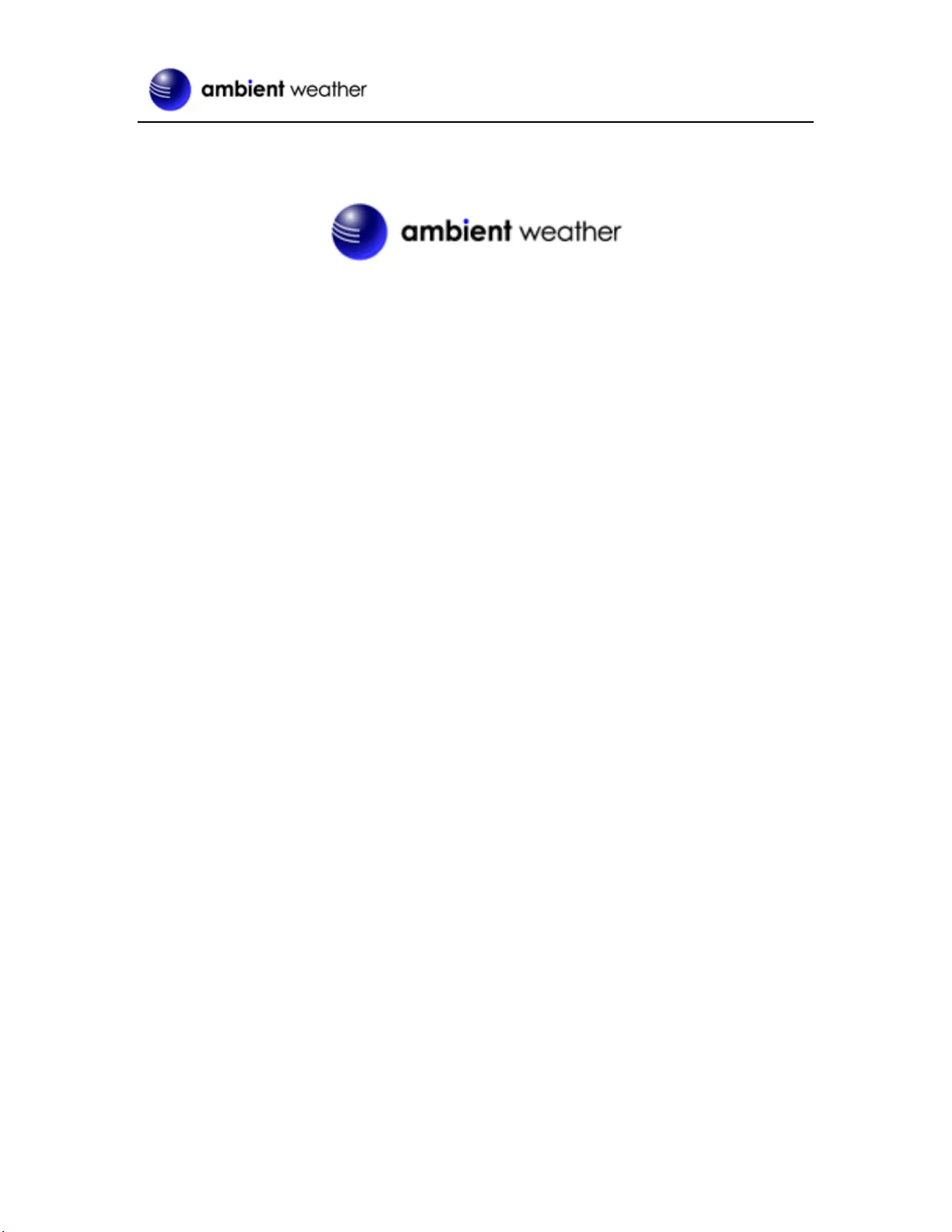
Version 1.1 ©Copyright 2018, Ambient LLC. All Rights Reserved. Page 1
Ambient Weather WS-0265 8 WiFi 8-Channel Wireless
Thermo-Hygrometer User Manual
Table of Contents
1. Introduction ..................................................................................................................................... 2
2. Getting Started ................................................................................................................................ 2
2.1 Parts List ................................................................................................................................. 2
2.2 Indoor / Outdoor Thermo-Hygrometer Setup ......................................................................... 2
2.3 Sensor Placement ................................................................................................................... 4
2.4 Best Practices for Wireless Communication .......................................................................... 5
2.5 Display Console ..................................................................................................................... 6
2.6 Display Console Probe ........................................................................................................... 7
3. Display Console Operation ............................................................................................................. 8
3.1 Screen Display ........................................................................................................................ 8
3.2 Console Initialization ............................................................................................................. 8
3.2.1 Button Operation ................................................................................................................ 9
3.3 Set Mode .............................................................................................................................. 10
3.3.1 Time Zones ....................................................................................................................... 11
3.3.2 Auto Set Time .................................................................................................................. 12
3.3.3 Setting Time Alarm .......................................................................................................... 12
3.4 Max/Min Mode .................................................................................................................... 12
3.4.1 Viewing Max/Min Values ................................................................................................. 13
3.5 Multiple Channels and Scroll Mode ..................................................................................... 13
3.6 Resynchronize Wireless Sensor ............................................................................................ 13
3.7 Backlight Operation ............................................................................................................. 13
3.7.1 With AC Adapter .............................................................................................................. 13
3.7.2 Without AC Adapter ......................................................................................................... 13
4. Live Internet Publishing ................................................................................................................ 13
4.1 Connecting the Weather Station Console to WiFi ................................................................ 14
4.1.1 Download the awnet Console Configuration App ............................................................ 14
4.1.2 Place the Console in WiFi Broadcast Mode ..................................................................... 15
4.1.3 awnet Connection Wizard ................................................................................................ 15
4.2 Console WiFi Icon Status ..................................................................................................... 25
5. Registering with Weather Servers ................................................................................................. 25
5.1 AmbientWeather.net ............................................................................................................. 25
5.1.1 IFTTT ............................................................................................................................... 27
5.1.2 Amazon Alexa .................................................................................................................. 28
5.1.3 Works with Google Assistant ........................................................................................... 28
5.2 WeatherUnderground.com .................................................................................................... 29
5.3 WeatherCloud ....................................................................................................................... 29
6. Glossary of Terms ......................................................................................................................... 30
7. Specifications ................................................................................................................................ 31
7.1 Wireless Specifications ........................................................................................................ 31
7.2 Measurement Specifications ................................................................................................. 32
7.3 Power Requirements ............................................................................................................ 32
8. Troubleshooting Guide .................................................................................................................. 32
9. Liability Disclaimer ...................................................................................................................... 33
Produkspesifikasjoner
| Merke: | Ambient Weather |
| Kategori: | Ikke kategorisert |
| Modell: | WS-0265 |
| Farge på produktet: | Wit |
| Nøyaktighet: | 10 °C |
| Støttet antall batterier/batterier: | 2 |
| Minnefunksjon: | Nee |
| Temperaturområde (TT): | 10 - 30 °C |
| Fjernkontroll inkludert: | Nee |
| Batteritype: | AA |
Trenger du hjelp?
Hvis du trenger hjelp med Ambient Weather WS-0265 still et spørsmål nedenfor, og andre brukere vil svare deg
Ikke kategorisert Ambient Weather Manualer

11 August 2025

11 August 2025

11 August 2025

11 August 2025

11 August 2025

11 August 2025

11 August 2025

11 August 2025

11 August 2025

13 Januar 2025
Ikke kategorisert Manualer
- Kohler
- Wasp
- ORCA
- Roidmi
- Noise Engineering
- Korg
- Y-brush
- Beautiful
- Elbe
- Buffalo
- Savio
- Kiloview
- Sanus
- Black Decker
- BIOS Living
Nyeste Ikke kategorisert Manualer

23 Oktober 2025

23 Oktober 2025

23 Oktober 2025

23 Oktober 2025

23 Oktober 2025

23 Oktober 2025

23 Oktober 2025

23 Oktober 2025

23 Oktober 2025

23 Oktober 2025