CRUX ACP-TSL Bruksanvisning
CRUX
Ikke kategorisert
ACP-TSL
Les nedenfor 📖 manual på norsk for CRUX ACP-TSL (8 sider) i kategorien Ikke kategorisert. Denne guiden var nyttig for 7 personer og ble vurdert med 5.0 stjerner i gjennomsnitt av 4 brukere
Side 1/8

ACP-TSL
Wireless CarPlay and Android Auto Dongle
for Select Tesla Vehicles
R
INTERFACING SOLUTIONS
Sightline
Multi View Integration
Crux Interfacing Solutions • Chatsworth, CA 91311
phone: (818) 609-9299 • fax: (818) 996-8188 • www.cruxinterfacing.com
1 of 8
rev.03142023
• Intergrates wireless CarPlay and Android Auto to OEM touchscreen.
• Supports voice control, Siri & other Voice Assistant Apps
• Supports GPS Navigation Apps (Apple Maps, Google maps & Waze).
• Supports Online Music Apps (Apple Music, Spotify, Pandora, SoundCloud & Tidal)
• Supports Split Screen Function.
• Completely plug and play.
PRODUCT FEATURES:
PARTS INCLUDED:
USB cable Type-C to Type-A
USB cable Type-C to Type-C
ACP-TSL module
PRODUCT DESCRIPTION:
The ACP-TSL is a product that seamlessly integrates with Tesla vehicles and enables
wireless CarPlay/Android Auto functionality. To use it, all you need to do is plug it into
your car's original USB port and follow the provided instructions. Once connected,
the ACP-TSL syncs your phone's online map, music, and voice assistant with the
OEM touchscreen, providing a convenient and user-friendly driving experience.
Produkspesifikasjoner
| Merke: | CRUX |
| Kategori: | Ikke kategorisert |
| Modell: | ACP-TSL |
Trenger du hjelp?
Hvis du trenger hjelp med CRUX ACP-TSL still et spørsmål nedenfor, og andre brukere vil svare deg
Ikke kategorisert CRUX Manualer

17 Oktober 2025

16 Oktober 2025

16 Oktober 2025

16 Oktober 2025
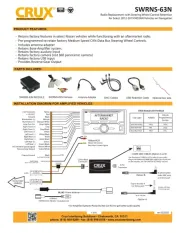
16 Oktober 2025
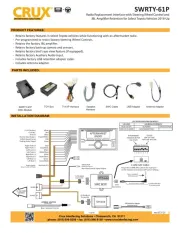
15 Oktober 2025

15 Oktober 2025

15 Oktober 2025

11 Mars 2025
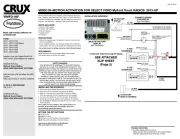
11 Mars 2025
Ikke kategorisert Manualer
- Gamdias
- Engel
- Shimano
- ZLine
- Graff
- Stokke
- USL
- Swingline
- AGM
- Astera
- GW Instek
- Carry-on
- Middle Atlantic
- Krone
- Crock-Pot
Nyeste Ikke kategorisert Manualer

23 Oktober 2025

23 Oktober 2025

23 Oktober 2025

23 Oktober 2025

23 Oktober 2025

23 Oktober 2025

23 Oktober 2025

23 Oktober 2025

23 Oktober 2025

23 Oktober 2025