CRUX VIMHK-97 Bruksanvisning
CRUX
Ikke kategorisert
VIMHK-97
Les nedenfor 📖 manual på norsk for CRUX VIMHK-97 (3 sider) i kategorien Ikke kategorisert. Denne guiden var nyttig for 22 personer og ble vurdert med 4.6 stjerner i gjennomsnitt av 11.5 brukere
Side 1/3
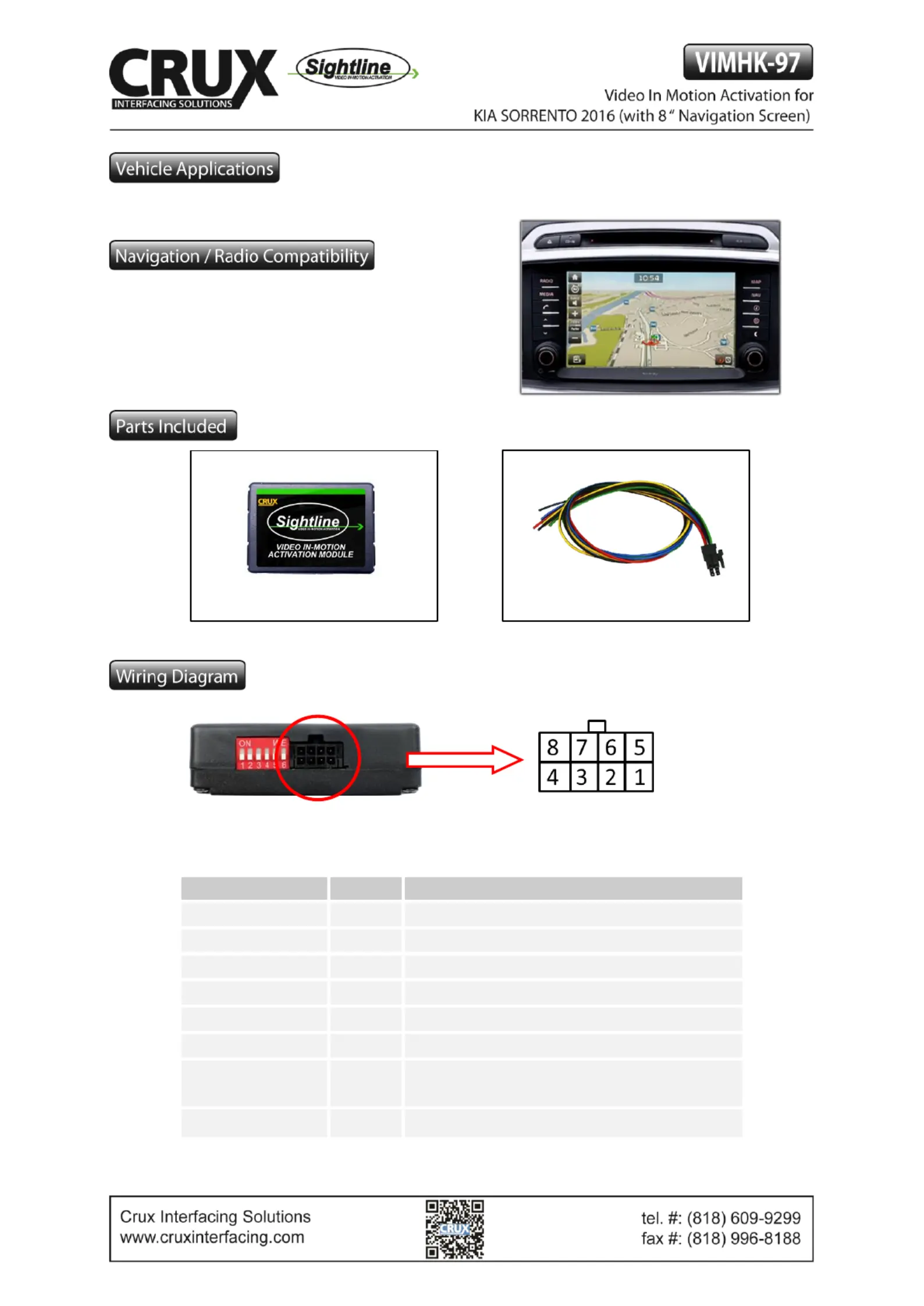
2016 Kia Sorrento
- with 8” Navigaon screen.
Cable colour
Pin-No.
Assignment
● Yellow
Pin 4
CAN-HIGH connecon to the head-unit–
● Blue
Pin 3
CAN-LOW connecon to the head-unit –
●● Yellow/Black
Pin 8
CAN-HIGH connecon to the vehicle –
●● Blue/Black
Pin 7
CAN-LOW connecon to the vehicle –
● Red
Pin 1
+12V Constant
● Black
Pin 5
Ground
● Green
Pin 6
Acvaon of the Video- -Moon funcon in
(+12V = VIM Enabled )
● White
Pin 2
Trigger output (+12V DC 500mA)
VIMHK- Interface Module 97
HK- Harness 97
rev.0612 16
1 /2
Pin assignment male 8-pin connector of VIMHK- 97
Produkspesifikasjoner
| Merke: | CRUX |
| Kategori: | Ikke kategorisert |
| Modell: | VIMHK-97 |
Trenger du hjelp?
Hvis du trenger hjelp med CRUX VIMHK-97 still et spørsmål nedenfor, og andre brukere vil svare deg
Ikke kategorisert CRUX Manualer

17 Oktober 2025

16 Oktober 2025

16 Oktober 2025

16 Oktober 2025
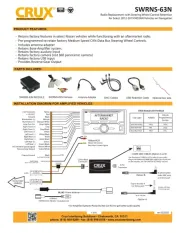
16 Oktober 2025
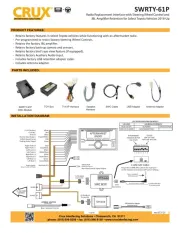
15 Oktober 2025

15 Oktober 2025

15 Oktober 2025

11 Mars 2025
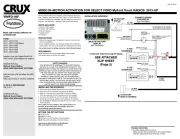
11 Mars 2025
Ikke kategorisert Manualer
- RCBS
- Rolls
- Ferroli
- IK Multimedia
- Lynx
- Cameo
- Daewoo
- Dragonshock
- Golden Age Project
- Inspire
- Digigram
- Hawke
- Eartec
- Olympia
- Prompter People
Nyeste Ikke kategorisert Manualer

23 Oktober 2025

23 Oktober 2025

23 Oktober 2025

23 Oktober 2025

23 Oktober 2025

23 Oktober 2025

23 Oktober 2025

23 Oktober 2025

23 Oktober 2025

23 Oktober 2025