Planet GSD-504UP Bruksanvisning
Les nedenfor 📖 manual på norsk for Planet GSD-504UP (2 sider) i kategorien Bryter. Denne guiden var nyttig for 17 personer og ble vurdert med 5.0 stjerner i gjennomsnitt av 9 brukere
Side 1/2
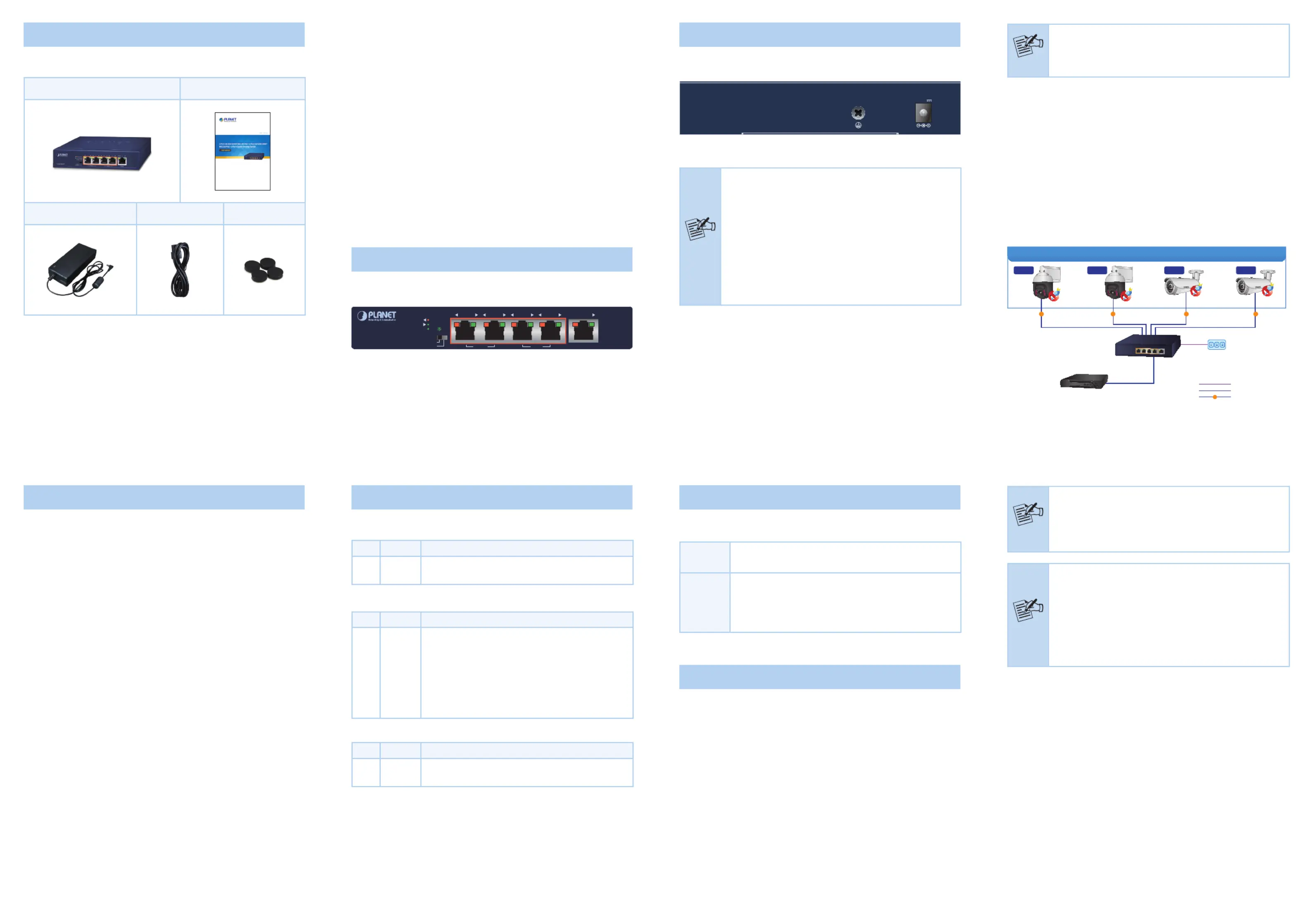
- 1 -
- 2 -
- 3 -
- 4 -
- 5 -
- 6 -
- 7 -
- 8 -
1. Package Contents
Check the following contents of your package:
GSD-504HP User's Manual
55V Power Adapter Power Cord Rubber Feet x 4
If any of these are missing or damaged, please contact your
dealer immediately; if possible, retain the carton including the
original packing material, and use them again to repack the
product in case there is a need to return it to us for repair.
Switching
Hardware-based 10/100/1000Mbps, auto-negotiation and
auto MDI/MDI-X
Flow control for full duplex operation and back pressure
for half duplex operation
Integrates address look-up engine, supporting 2K absolute
MAC addresses
Automatic address learning and address aging
Hardware
LED indicators for PoE ready/activity and LINK/ACT
One 55V DC power jack
Fanless design
3. Switch Front Panel
Figure 3-1 shows the front panel of the PoE Switch.
5PWR41 2
Uplink
3
PoE++
PoE+
PoE-in-Use
LNK ACT
10/100/1000
GSD-504UP
Legacy
Standard
Figure 3-1: Front Panel
Note
When choosing a location, please keep in mind the
environmental restrictions discussed in Chapter 8
-- Product Specifications.
Step 4: Connect your PoE Switch to network devices.
A. Connect one end of a standard network cable to
RJ45 port 5 on the front panel of the PoE Switch.
B. Connect the other end of the cable to a network
device, such as NVR, workstation or router.
Step 5: Connect your PoE Switch to PoE PD devices.
A. Connect one end of a standard network cable to
an RJ45 port (Choose from ports 1 to 4) on the
front panel of the PoE Switch.
B. Connect the other end of the cable to an 802.3af/
at/bt PD.
4 PoE IP Cameras
Power
PoE PoE PoE PoE
4-channel NVR
GSD-504UP
1000BASE-T UTP
PoE
1000BASE-T UTP with PoE
Power Line
PoE++ PoE++ PoE+ PoE+
5. Switch Rear Panel
Figure 5-1 shows the rear panel of the PoE Switch.
50-56V
Figure 5-1: Rear Panel
Power
Notice
1. The device is a power-required device, meaning
it will not work till it is powered. If your
networks should be active all the time, please
consider using UPS (Uninterrupted Power Supply)
for your device. It will prevent you from network
data loss or network downtime.
2. In some areas, installing a surge suppression
device may also help to protect your GSD-504UP
from being damaged by unregulated surge or
current to the GSD-504UP or the power adapter.
2. Product Features
RJ45 Interface
5 10/100/1000BASE-T RJ45 ports
Power over Ethernet
Complies with IEEE 802.3af/at/bt Power over Ethernet
end-span PSE
2 ports for IEEE 802.3bt PDs and 2 ports for IEEE
8020.3af/at PDs
Supports PoE power up to 90 watts for PoE port 1 to port
2, 30 watts for PoE port 3 to port 4
Each port supports 55V DC power to PoE PD
120-watt PoE budget
Auto detects PD
Circuit protection prevents power interference between
ports
Supports PoE in Standard and Legacy mode
4. LED Indicators
System
LED Color Function
PWR Orange
Lights: Indicates the Switch has power.
The LED is shown on Port 5
Per 10/100/1000Mbps Port
LED Color Function
LNK Green
Lights: Indicates the link through that
port is successfully established at
10/10/1000Mbps.
Blinks: Indicates that the Switch is actively
sending or receiving data over that
port.
PoE-in-Use Port
LED Color Function
PWR Orange
Lights: Indicates the port is providing 55V
DC in-line power.
6. DIP Switch
Standard/Legacy Mode
Standard
To provide power to the PD devices that follow the
IEEE 802.3af/at/bt standard.
Legacy
To provide power to the PD devices that do not
fully follow the IEEE 802.3af/at/bt standard.
Besides, the Legacy mode supports PoH and Ultra
PoE.
7. Installing the Switch
This part describes how to install your PoE Switch and make
connections to it. Please follow the procedures:
Desktop Installation
To install the PoE Switch on desktop, simply follow the
following steps:
Step 1: Attach the rubber feet to the recessed areas on the
bottom of the PoE Switch.
Step 2: Place the PoE Switch on desktop near AC power
source for its power adapter.
Step 3: Keep enough ventilation space between the PoE
Switch and the surrounding objects.
Note
Cable Distance for Switch
The cable distance between the GSD-504UP and
PC/PD devices should not exceed 100 meters for
UTP/STP cable.
Note
Make sure the wiring is correct
Category 3/4/5 cable can be used for 10/100Mbps
operation. To reliably operate your network at
1000Mbps, you must use an unshielded twisted-
pair (UTP) Category 5/5e cable, or better data
grade cabling. While a Category 3 or 4 cable may
initially seem to work, it will soon cause data loss.
Step 6: Supply power to the PoE Switch.
A. Connect one end of the power core to the Switch.
B. Connect the power plug to a standard wall outlet.
When the PoE Switch receives power, the power LED should
remain solid orange.
Produkspesifikasjoner
| Merke: | Planet |
| Kategori: | Bryter |
| Modell: | GSD-504UP |
| Vekt: | 414 g |
| Bredde: | 168 mm |
| Dybde: | 93 mm |
| Høyde: | 32 mm |
| LED-indikatorer: | Ja |
| Strømforbruk (maks.): | 136 W |
| Sertifisering: | FCC Part 15 Class A, CE |
| Nettverksstandard: | IEEE 802.3, IEEE 802.3ab, IEEE 802.3af, IEEE 802.3at, IEEE 802.3bt, IEEE 802.3u, IEEE 802.3x |
| Auto MDI/MDI-X: | Ja |
| Varmespredning: | 464.05 BTU/t |
| Jumbo rammer: | 9000 |
| Produktfarge: | Blå |
| Driftstemperatur (T-T): | 0 - 50 °C |
| Oppbevaringstemperaturomåde (Celsius): | -10 - 70 °C |
| Lagringsrelativ fuktighet: | 5 - 95 |
| Harmonisert system (HS)-kode: | 85176990 |
| Relativ luftfuktighet under drift (H-H): | 5 - 95 |
| Svitsjtype: | Uhåndtert |
| Antall Basic switching RJ-45 Ethernet-ports: | 5 |
| Basic switching RJ-45 Ethernet ports-type: | Gigabit Ethernet (10/100/1000) |
| Størrelse på adressetabell: | 2000 oppføringer |
| Ruting/svitsjekapasitet: | 10 Gbit/s |
| Strøm over Ethernet (PoE): | Ja |
| DC inngående spenning: | 55 V |
| Jumbo Frames-støtte: | Ja |
| Full tosidig: | Ja |
| Total Power over Ethernet (PoE)-budsjett: | 120 W |
| Innput-strøm: | 2.8 A |
| Lagre-og-videresend: | Ja |
| Halvdupleks: | Ja |
| Gjennomstrømming: | 7.44 Mpps |
Trenger du hjelp?
Hvis du trenger hjelp med Planet GSD-504UP still et spørsmål nedenfor, og andre brukere vil svare deg
Bryter Planet Manualer

5 August 2025

5 August 2025

5 August 2025

5 August 2025

5 August 2025

5 August 2025

5 August 2025

5 August 2025

5 August 2025

5 August 2025
Bryter Manualer
- Schneider
- StarTech.com
- Luxul
- Nedis
- Panasonic
- BZBGear
- Belkin
- Doepke
- QNAP
- EBERLE
- Triax
- Biltema
- InLine
- Setti+
- Intermatic
Nyeste Bryter Manualer

20 Oktober 2025

19 Oktober 2025

19 Oktober 2025

9 Oktober 2025

8 Oktober 2025

8 Oktober 2025

7 Oktober 2025

6 Oktober 2025

6 Oktober 2025

6 Oktober 2025