Planet IGS-10020PT Bruksanvisning
Les nedenfor 📖 manual på norsk for Planet IGS-10020PT (468 sider) i kategorien Bryter. Denne guiden var nyttig for 10 personer og ble vurdert med 3.6 stjerner i gjennomsnitt av 5.5 brukere
Side 1/468
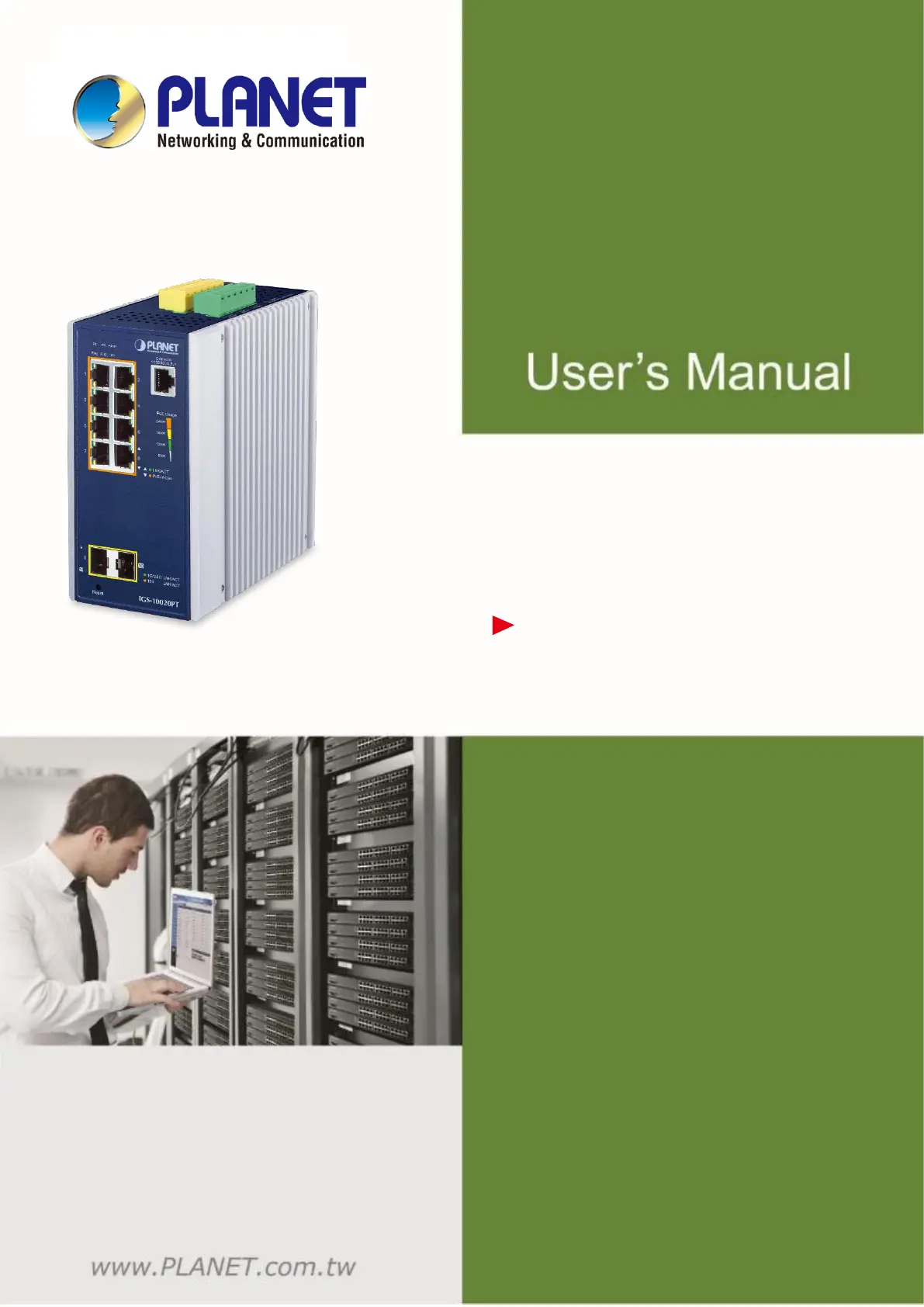
User’s Manual of IGS-52
1
Industrial 8-port 10/100/1000T
802.3at PoE + 2-port 1G/2.5G
SFP Managed Switch
IGS-10020PT
Produkspesifikasjoner
| Merke: | Planet |
| Kategori: | Bryter |
| Modell: | IGS-10020PT |
| Vekt: | 1032 g |
| Bredde: | 76.8 mm |
| Dybde: | 107.3 mm |
| Høyde: | 152 mm |
| LED-indikatorer: | Ja |
| Strømforbruk (maks.): | 255 W |
| Sertifisering: | FCC Part 15 Class A, CE |
| Nettverksstandard: | IEEE 802.1D, IEEE 802.1Q, IEEE 802.1ab, IEEE 802.1ad, IEEE 802.1p, IEEE 802.1s, IEEE 802.1w, IEEE 802.1x, IEEE 802.3, IEEE 802.3ab, IEEE 802.3ad, IEEE 802.3af, IEEE 802.3ah, IEEE 802.3at, IEEE 802.3bz, IEEE 802.3u, IEEE 802.3x, IEEE 802.3z |
| Auto MDI/MDI-X: | Ja |
| 10G støtte: | Nei |
| Antall VLAN: | 255 |
| Multicast-støtte: | Nei |
| Konsollport: | RJ-45 |
| Portspeiling: | Ja |
| DIN-skinnemontering: | Ja |
| MIB-støtte: | RFC 1213 MIB-II, IF-MIB, MAU-MIB |
| Fiberoptisk kontakt: | MiniGBIC |
| Antall køer: | 8 |
| Produktfarge: | Blue, White |
| Driftstemperatur (T-T): | -40 - 75 °C |
| Oppbevaringstemperaturomåde (Celsius): | -40 - 85 °C |
| Harmonisert system (HS)-kode: | 85176990 |
| Quality of Service (QoS) støtte: | Ja |
| Kroppsmateriale: | Aluminium |
| Kan monteres på vegg: | Ja |
| Internasjonal beskyttelses (IP)-kode: | IP30 |
| Sikkerhetsalgoritmer: | 802.1x RADIUS, SSH, SSL/TLS |
| Ethernet-kobberkabelteknologi: | 1000BASE-T, 100BASE-TX, 10BASE-T |
| Krav til strømforsyning: | 48VDC |
| Relativ luftfuktighet under drift (H-H): | 5 - 95 |
| Rack-montering: | Nei |
| Ledelsesprotokoller/håndteringsprotokoller: | SSH, SSL, SNMP, Telnet |
| Svitsjtype: | Håndtert |
| Webbasert administrasjon: | Ja |
| Antall Basic switching RJ-45 Ethernet-ports: | 8 |
| Basic switching RJ-45 Ethernet ports-type: | Gigabit Ethernet (10/100/1000) |
| Strømningskontroll støtte: | Ja |
| Størrelse på adressetabell: | 8000 oppføringer |
| Ruting/svitsjekapasitet: | 26 Gbit/s |
| Strøm over Ethernet (PoE): | Ja |
| Power over Ethernet (PoE)-ports, antall: | 8 |
| Jumbo Frames-støtte: | Ja |
| Full tosidig: | Ja |
| Total Power over Ethernet (PoE)-budsjett: | 240 W |
| VLAN støtte: | Ja |
| Lagre-og-videresend: | Ja |
| Gigabit Ethernet (kobber) antall porter: | 8 |
| SFP module antall spor: | 2 |
| Strømbryterbelegg: | L3 |
| Access Control List (ACL)/tilgangskontrolliste: | Ja |
| Linkaggregasjon/Linksamling: | Ja |
| Gjennomstrømming: | 14.8 Mpps |
Trenger du hjelp?
Hvis du trenger hjelp med Planet IGS-10020PT still et spørsmål nedenfor, og andre brukere vil svare deg
Bryter Planet Manualer

5 August 2025

5 August 2025

5 August 2025

5 August 2025

5 August 2025

5 August 2025

5 August 2025

5 August 2025

5 August 2025

5 August 2025
Bryter Manualer
- Vimar
- Elation
- Equip
- Brilliant
- Delta
- Hamlet
- Schneider
- Alecto
- Theben
- DataVideo
- Emerson
- Extron
- Comet
- Ecler
- Kramer
Nyeste Bryter Manualer

20 Oktober 2025

19 Oktober 2025

19 Oktober 2025

9 Oktober 2025

8 Oktober 2025

8 Oktober 2025

7 Oktober 2025

6 Oktober 2025

6 Oktober 2025

6 Oktober 2025