Valcom ezIP EZ-GW1R Bruksanvisning
Valcom
Ikke kategorisert
ezIP EZ-GW1R
Les nedenfor 📖 manual på norsk for Valcom ezIP EZ-GW1R (3 sider) i kategorien Ikke kategorisert. Denne guiden var nyttig for 11 personer og ble vurdert med 4.5 stjerner i gjennomsnitt av 6 brukere
Side 1/3

1 9471001
Issue 1
ezIP 1 ZONE AUDIO GATEWAY
EZ-GW1W, EZ-GW1R
INTRODUCTION
The EZ-GW1W and EZ-GW1R ezIP 1 Zone Audio
Gateways enable voice access to a single zone of
one-way paging over an IP-based network. This
allows page zone extension anywhere on the
network. The EZ-GW1W is designed for wall or
table placement. The EZ-GW1R is designed for 19”
mounting (1U).
SPECIFICATIONS
Features
• Compatible with Valcom ezIP Protocol
• Upgradable to full Valcom IP capability
• 1 Audio Input
• 2 Audio Outputs
• 2 Form C Relays
• 1 Contact Closure Input
• RJ-45 jack for network connection
• Front panel activity LED
• Provides audio for up to 40 Valcom one-way
amplified speaker assemblies
• AUX audio input via RCA jack
• Contact closure or VOX operation of audio input
• Removable screw terminal connectors provided
for audio and relay interface
• AUX input music mutes during page
• Output control contact closure provided during
paging output
• Compatible with 25 or 70 Volt amplifiers
• Barrel jack for optional DC power
• Power over Ethernet 802.3af Compatible
Dimensions/Weight (EZ-GW1W)
• 1.38 H x 6.13" W x 5.25" D
(3.50cm H x 15.6cm W x 13.33cm D)
• Weight: 1.25 lbs. (0.57 kg)
Dimensions/Weight (EZ-GW1R)
• 1 Standard 19” Rack Unit
• 1.75” H x 16.50” W x 5.25” D
(4.45 cm x 41.91 cm x 13.33 cm)
• Weight: 5.10 lbs. (2.32 kg)
EZ-GW1W
EZ-GW1R
Nominal Specifications
Input Impedance: 600 Ohms
Input Level: -10dBm nominal
Voice Switch Sensitivity: -21dBm
Music Source Input Impedance: 8 to 600 Ohms
Music Input Level: -10dBm nominal
Output Impedance: 50 Ohms
Output Level: - 10dBm nominal
Relay Current: 1 Amp @ 24Vdc
Nominal Power Requirements
Via rear panel barrel connector:
Voltage: 24Vdc
Current: 325mA
Via 802.3af PoE Ethernet Switch:
802.3af: Class 3
Environment
Temperature: 0 to +40° C
Humidity: 0 to 85% non-precipitating
Produkspesifikasjoner
| Merke: | Valcom |
| Kategori: | Ikke kategorisert |
| Modell: | ezIP EZ-GW1R |
Trenger du hjelp?
Hvis du trenger hjelp med Valcom ezIP EZ-GW1R still et spørsmål nedenfor, og andre brukere vil svare deg
Ikke kategorisert Valcom Manualer

10 Oktober 2025

9 Oktober 2025

9 Oktober 2025

9 Oktober 2025
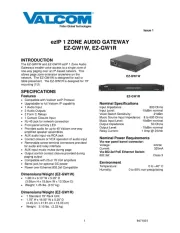
8 Oktober 2025

8 Oktober 2025

8 Oktober 2025

8 Oktober 2025
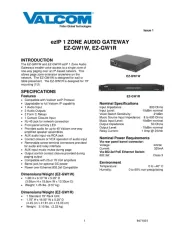
8 Oktober 2025

18 September 2025
Ikke kategorisert Manualer
- Brita
- Britax
- Auer Signal
- Hama
- KJB Security Products
- Vitek
- Sheeran Looper
- Dreamgear
- Bavaria By Einhell
- Luxul
- Veber
- Vango
- LC-Power
- EMSA
- Anybus
Nyeste Ikke kategorisert Manualer

23 Oktober 2025

23 Oktober 2025

23 Oktober 2025

23 Oktober 2025

23 Oktober 2025

23 Oktober 2025

23 Oktober 2025

23 Oktober 2025

23 Oktober 2025

23 Oktober 2025